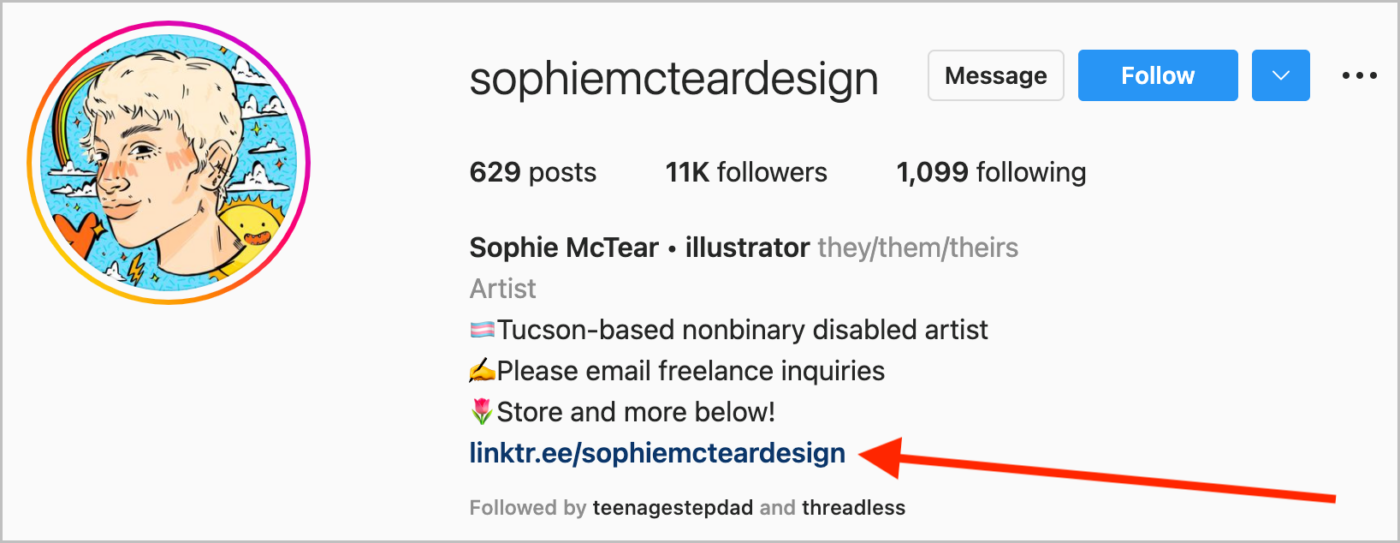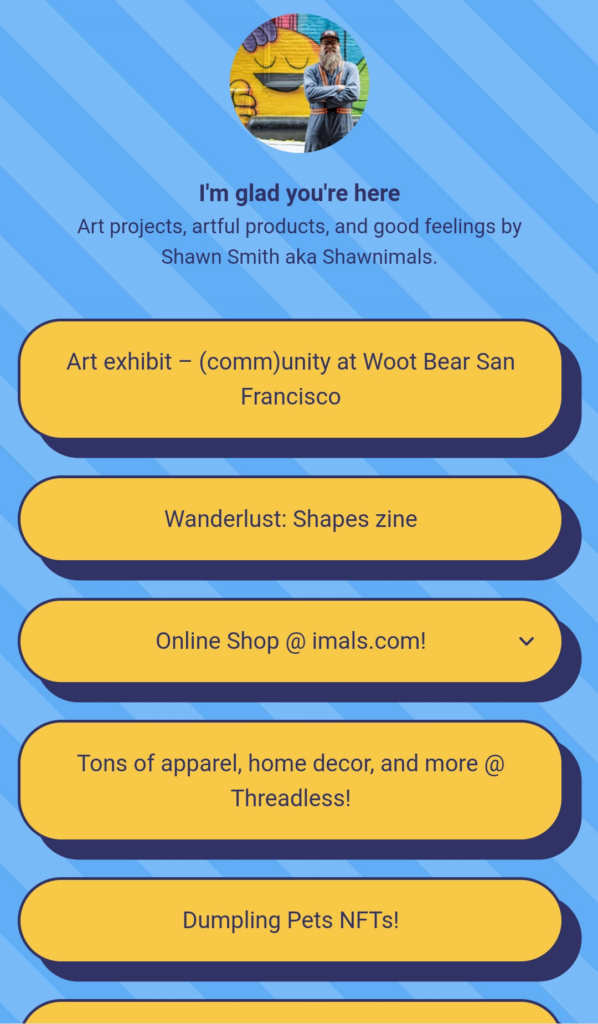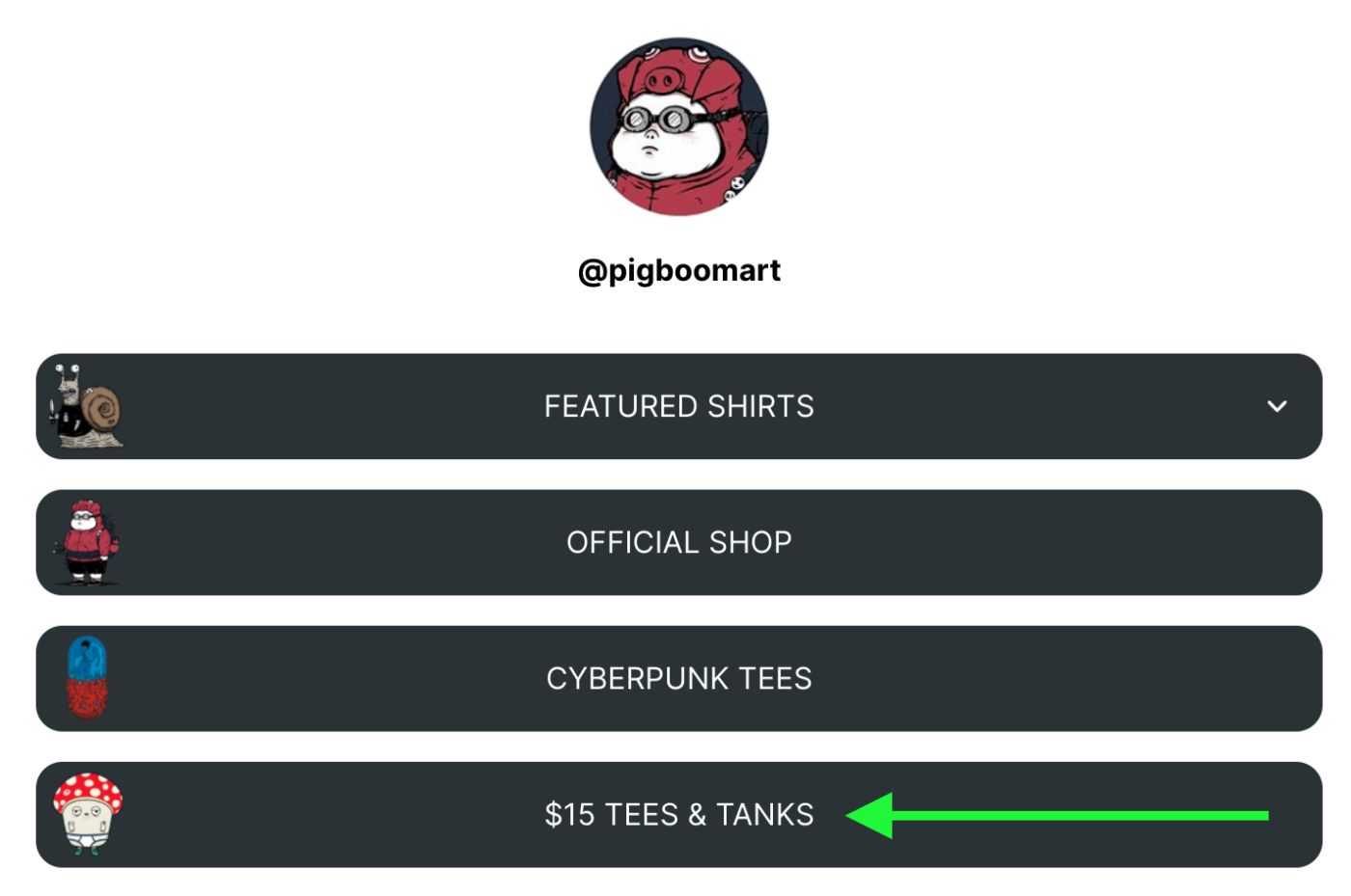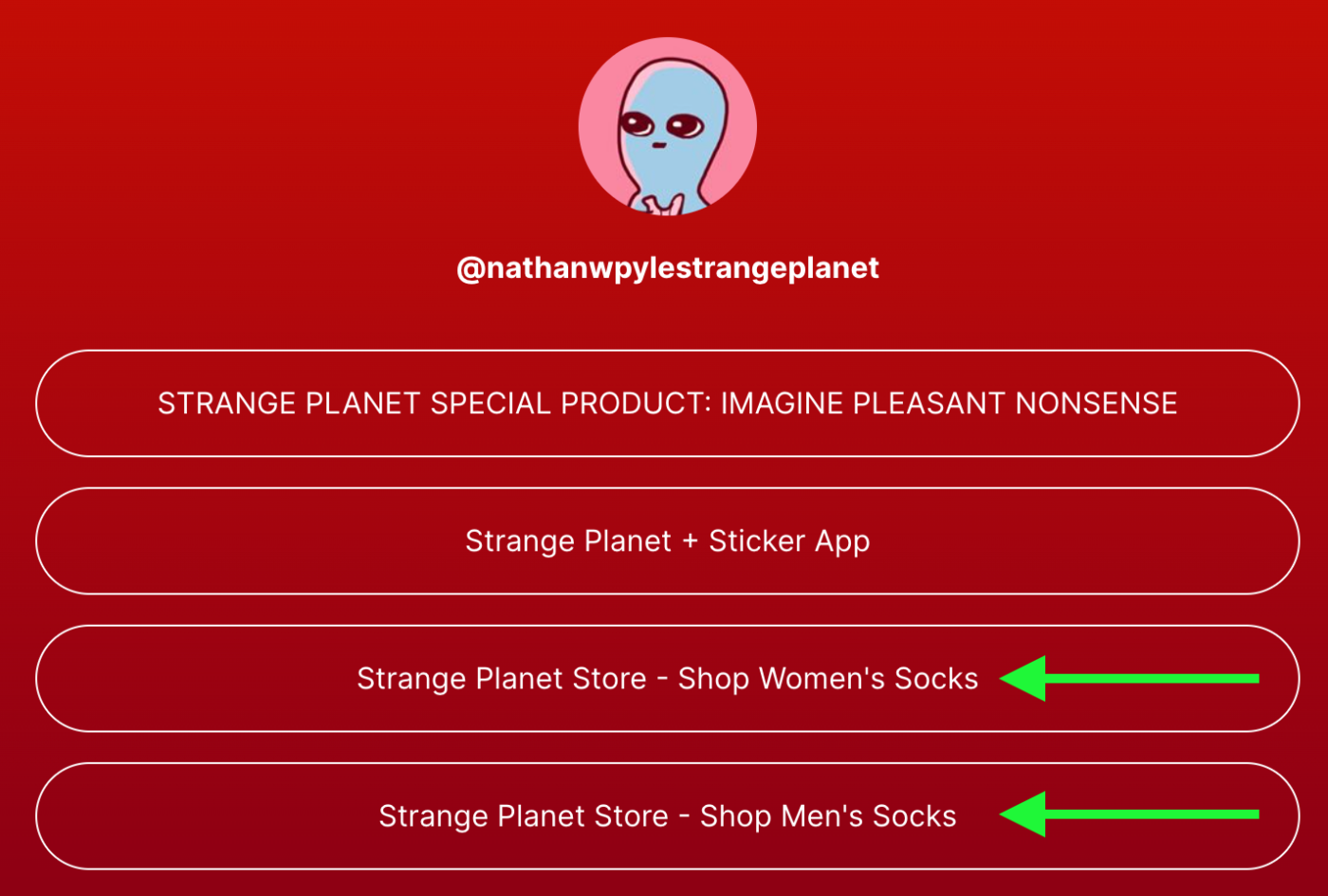If you’re looking to sell your art online, you should make it as easy as possible for your social-media followers to find you on all platforms where they can support you. But that gets tricky on Instagram since it only allows you to add one external link to your bio. Plus, the app doesn’t allow hyperlinks in posts to your feed. So how else are you supposed to share links to all of the rad stuff in your shop? We recommend building a “link in bio” landing page for social media.
From a single, easily shareable web link, a landing page enables you to showcase multiple links to your shop, your social media pages, and any other site featuring your content. This lets you…
- Direct traffic from your Instagram to your shop more strategically.
- Prioritize specific projects you want your followers to see.
- Grow your following on social media. If fans follow you on one app, chances are they’ll follow you on another.
There are several free online tools available for you to build a “link in bio” landing page, but one of the most commonly used is Linktree. Continue reading to see how Threadless artists use this tool to drive traffic from social media to their Artist Shop.
What a Linktree Page Looks Like
Simplicity is a part of what makes Linktree so appealing to everyone from influencers to brands to visual artists. Its minimalist layout is mobile-friendly and keeps your landing page from feeling cluttered. In addition to your list of links, you can personalize your page with a profile image, title, and 80-character bio. Here are two examples of Linktree pages:
With the free version of Linktree, you have access to basic customization options for your page’s color scheme, button styles, and fonts. If you’re willing to spend $5+ per month, you’ll unlock a wider selection of options that might better suit your brand, as well as upgrades to data collection features and other perks. Visit Shawn Smith’s Linktree page and you’ll notice that the background and buttons are animated.
Aside from aesthetics, Linktree also makes it incredibly easy to manage your link list. Whenever you add a new link, all you need to do is enter the URL and a title with an alluring call to action. You can also rearrange the order of your links with simple dragging and dropping. If you choose to pay for one of the premium Linktree plans, you can also spotlight, schedule, and highlight your links.
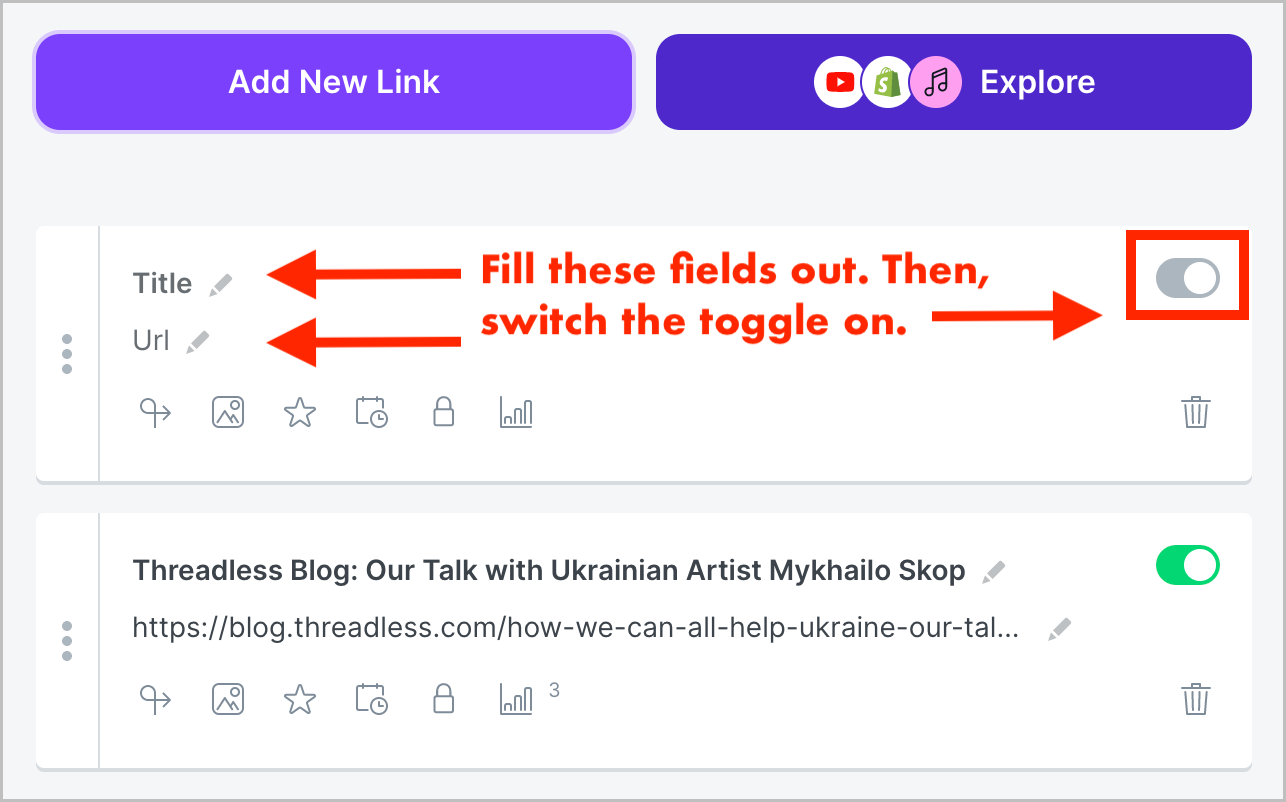
Increase Traffic to Your Artist Shop
Another feature that makes Linktree a powerful tool is the ability to add unlimited links to your landing page. Of course, linking to your Artist Shop’s homepage is no-brainer, but including additional links to different pages in your shop could help your SEO ranking in Google.
According to Linktree’s social media manager, the company’s internal data shows the average number of clicks per session on a Linktree profile is between 1.8 and 2.2. That means visitors to your landing page are likely to click on at least two links. If both of them lead to your Artist Shop, you could double traffic to your shop.
Here are four strategic ways you could link to your Artist Shop.
1. Link directly to a new design.
Whenever you promote a new design on Instagram, add a direct link to it on your Linktree page. This will make it easier for your followers to find, plus it’ll help make your product launch a success.

2. Link to a live sale.
Sales are designed to grab attention and drive conversions, but they’ll only perform well if you promote them. Whenever you have a promotion running in your shop, call it out on your Linktree page to get clicks.
3. Link to a specific product category.
If there’s a product category in your shop you believe is unique or enticing to your fanbase, make it a point of emphasis on your Linktree page.
4. Link to a collection.
Do you have a collection of seasonal apparel? Bestsellers? Threadless Causes designs? Holiday gifts? Building collections in your Artist Shop helps your customers find what they’re looking for faster and improves their shopping experience. Highlight your collections on your Linktree page, especially if they’re tied to the current season or an important cause.
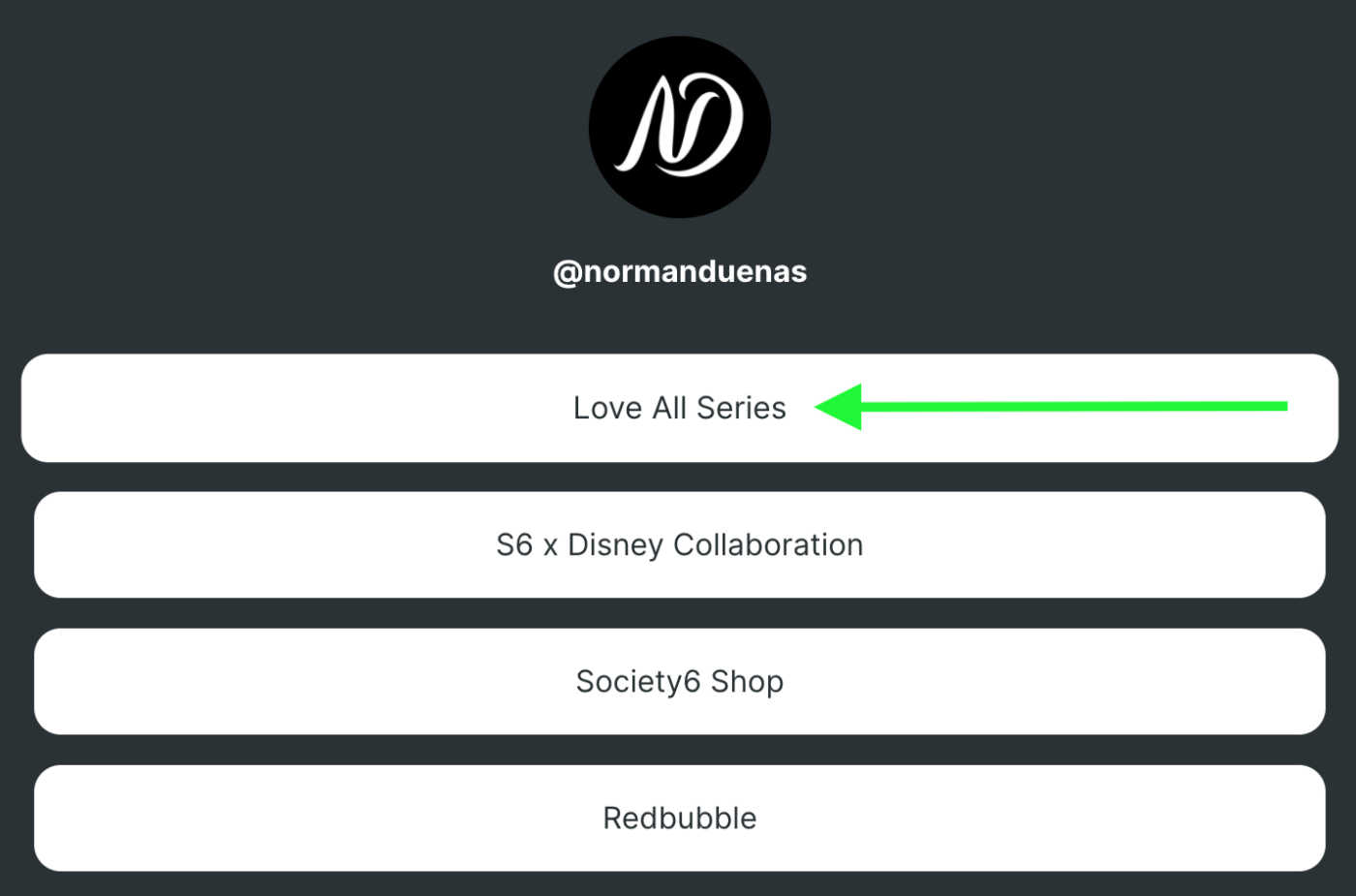
Once you’ve completed your free Linktree page, use the URL as your Instagram bio link and include the callout “Link in bio” in any post promoting your Artist Shop. Linking to your shop and all of your social media will help grow your brand awareness as new visitors discover your Instagram page.
Come back to Creative Resources for more tips on how to market and promote your Artist Shop on social media.