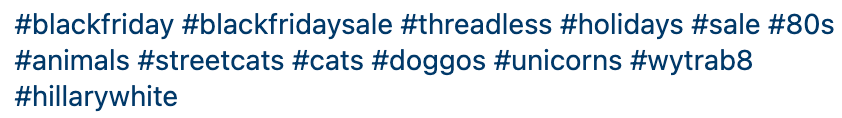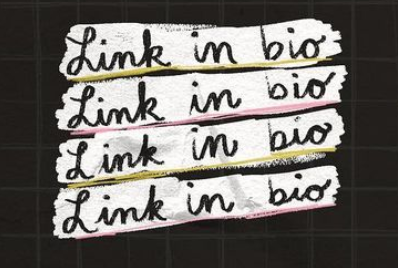Whether you run your own Artist Shop sales or Threadless manages your promotions for you, a sale can only be successful if you promote it. We know, promoting yourself might feel like it goes against your instincts as an artist. Or maybe you’re just not comfortable putting yourself out there in that way. But nowadays, promotion on social media is essential to growing your art business. To make it easier for you, we’re going to break down how to promote your Artist Shop sales on Instagram with a post on your feed.
First, we’re going to describe the elements of a perfect Instagram post, as well as the events you should always post about. Then, we’re going to share a downloadable image template you can customize with your own promotional imagery. Feel free to skip right to the template if you’d like!
Every promotional Instagram post should include these five things.
1. Images or videos of your latest designs and in-season products.
According to a study by HubSpot and Mention, videos receive twice as much engagement on Instagram than images.1 Our own data at Threadless also suggests that posting videos, particularly Reels, generates more likes, comments, and shares. Before a sale launches, we recommend using your phone to record a brief promotional video of you or someone else wearing your products. Don’t forget, you can order samples of your own products directly from your shop for only the base cost of the item.
If you’re camera shy or don’t have the proper equipment to record a video, you can always share images to your Instagram Feed and Stories. Be sure to highlight your new and popular designs on in-season products to attract the attention of your followers. Here are tools you can use to create product images:
- Promo Tools: This feature in your Artist Dashboard allows you to download ready-to-share images of your products. You can even add badges including “On Sale!” and “Last Chance.”
- Lifestyle Overlays: If you don’t have the resources to snap lifestyle pictures on your own, edit your designs into our lifestyle overlays. Lifestyle photography allows customers to envision themselves using your products and may inspire them to make a purchase.
- Placeit: Use this link for 20% off a monthly subscription to this online service, which offers hundreds of ready-to-use image templates.
2. A caption explaining the key details of your promotion.
Put yourself in the customer’s shoes and think about all the information you’d want to know about your sale. Make sure your caption includes key information such as…
- The name of your sale (ex. Spring Sale, Black Friday Sale)
- Sale prices and discount percentages (ex. $15 Tees, 20% Off Sitewide)
- Expiration date (ex. Sale ends on 3/25 at 5 PM CT.)
Also include this information throughout your promotional images. Make it hard for your customers to miss. Your sales are designed to entice shoppers to make a purchase, so these details should be front and center.
3. Relevant hashtags so new followers can find you.
Using hashtags will make it easier for new followers to find you when they search those specific keywords. It also increases your chances of appearing on the Explore page, where Instagram curates personalized content for users based on the posts they like and people they follow.
When it comes to hashtags, it’s all about quality, not quantity. Choose hashtags that are relevant to your art to drive engagement. For example, if you specialize in retro futuristic art, “#retrofuture” is logical and could attract users with similar interests to your page.
4. A Threadless tag for a potential repost.
Tag Threadless whenever you promote your Artist Shop. If your Instagram post catches our attention, there’s a chance we might share it in our Stories. This type of exposure could help you grow your Instagram following and direct traffic to your shop.
5. Clear directions to your Artist Shop.
Speaking of directing traffic, don’t forget to tell your followers where they can find your Artist Shop! Since you can’t link directly to your shop in a post, you have two options:
- Spell out your shop’s URL (artistname.threadless.com) in your caption and/or promotional images.
- Use “Link in Bio,” but only if it leads to your Artist Shop or a landing page where followers can find your shop. For example, a Linktree landing page.
Three Shop Events You Should Always Post About
Now that you know the elements that make a perfect Instagram post, let’s dig into the three main shop events that you post about on a regular basis. Your strategy in how you communicate with your followers will shift depending on the scenario.
1. Sale Announcement
As soon as a sale launches in your shop, you should already have an announcement ready to post. To build excitement, focus on your latest designs and bestsellers. Let your followers know they can get all that awesome stuff for a discounted price.
- Goal: Excite your followers.
- Words/phrases you could use: limited time, sitewide sale, everything’s on sale, biggest sale of the year (for Black Friday), save on gifts, save on new apparel
2. New Product or Design
Whenever you add something new to your Artist Shop, it’s another excuse for you to reach out to your followers. If it’s a new product you’ve never offered before, explain why you think it’s awesome—maybe the material, the fit, the inclusive sizing. If it’s a new design, share the story behind it. These are details that could intrigue your followers.
- Goal: Inform and intrigue.
- Words/phrases you could use: now available, new arrival, new release, exclusive new design, new to my shop, latest design
3. Last Chance
The day before your sale ends, make your followers feel FOMO with a “Last Chance” post. This will motivate procrastinators and last-minute shoppers to finally pull the trigger on a purchase they’ve been considering. Tell them time is running out.
- Goal: Build a sense of urgency.
- Words/phrases you could use: last chance, last day, final hours, ending soon, expiring, hurry, time’s running out, don’t miss out, shop now before it’s gone
Download our Instagram Image Template for promoting your sales.
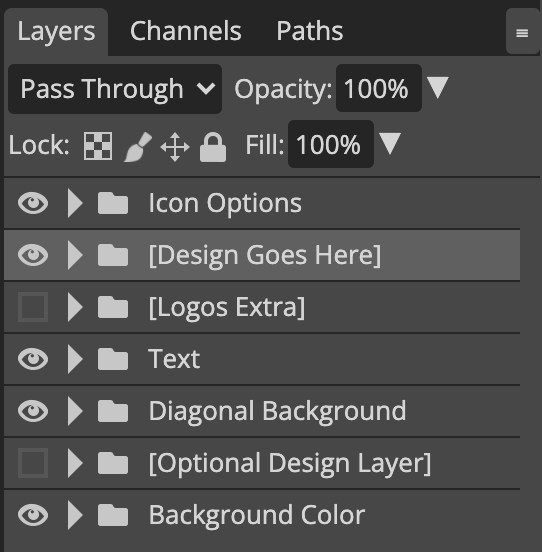
If you need assistance putting together promotional images for your sales, this template for Adobe Illustrator and Photoshop should come in handy. It’s loaded with an array of promotion-related icons, text layers, and other elements that you can adjust to your liking. Drop in your product images and switch up the color scheme to suit your brand. Edit the template however you see fit!
NOTE: If you don’t own compatible graphic-editing software, you can use a free in-browser alternative such as Photopea.
The template link also includes a folder containing PNGs of all the separate layers, in case you want to build your own template in your preferred graphic editor.
Footnotes: 1. HubSpot and Mention – Instagram Engagement Report: What Your Company Needs to Know for 2019