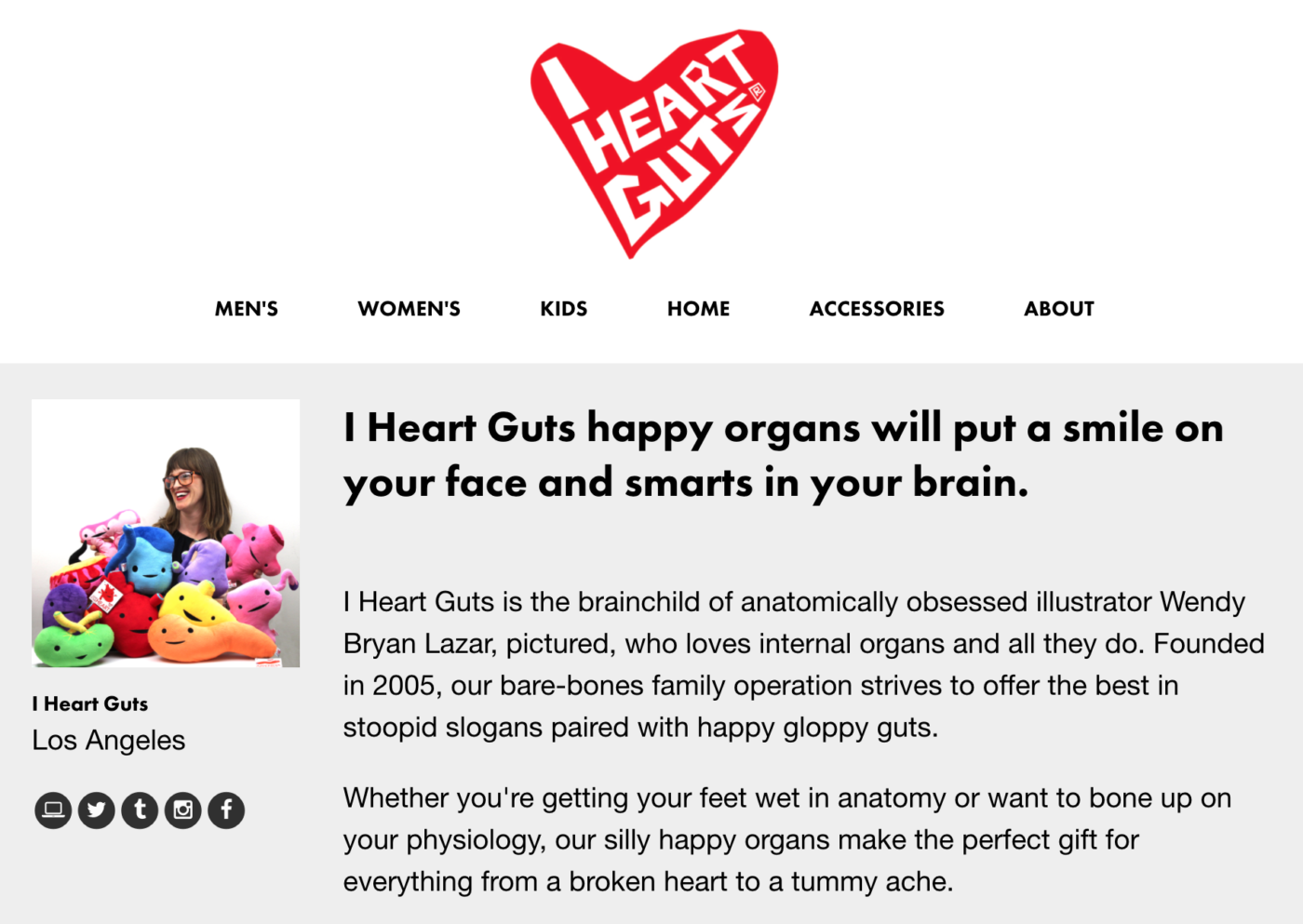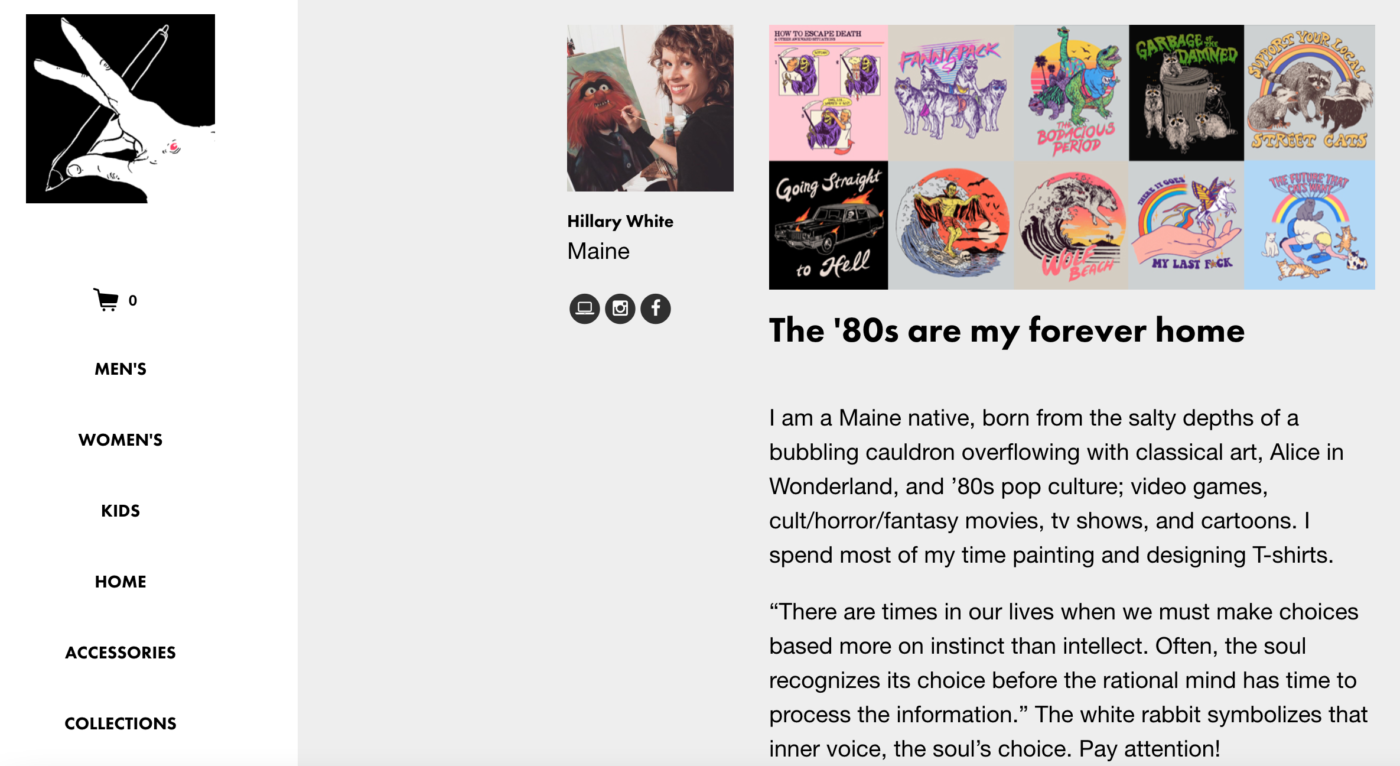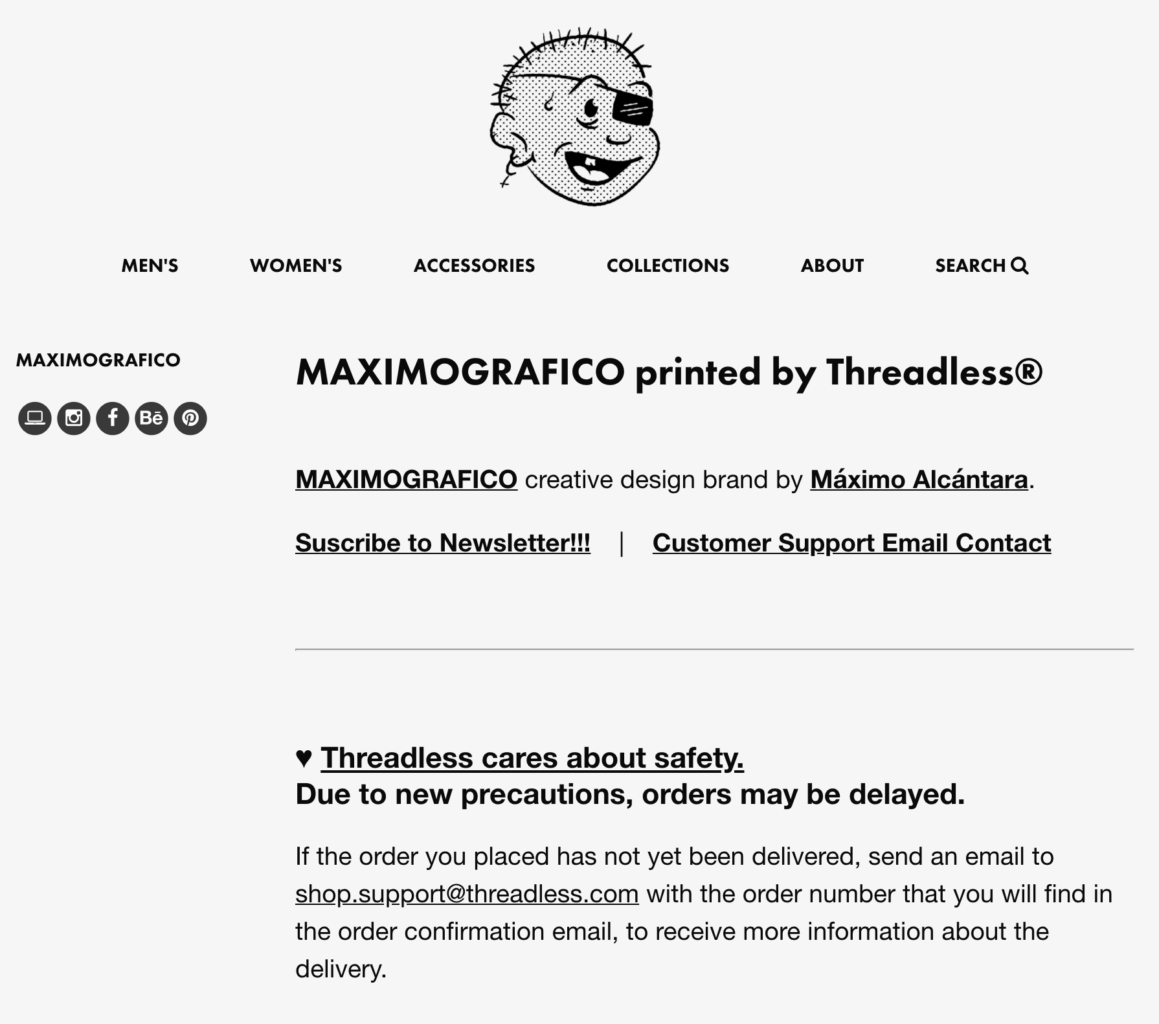You’ve set up your Artist Shop and sales are rolling in. Our community loves your work and they want more! But questions remain. Who are you? What inspires you? Where did you come from? These questions can all be answered in your shop’s About Page. Keep reading to learn how to update your shop in four easy steps!
The Importance of a Personal Touch
The About Page lets your customers connect with you on a more personal level. Having an About Page can actually help drive more sales! A large part of marketing yourself to your customers is about having a brand voice and personality. This means having a consistent tone in how you communicate to your customers, including newsletter copy, social image post captions, and an About Page.
Using Search Engine Optimization, or SEO, is imperative for your shop to flourish. The About Page is a perfect place to mention these key phrases that will help your shop get noticed. Strong SEO phrases could be something like “retro space designs” or “office humor.” Follow the simple steps below and update your shop profile.
How to Update Your About Page
Step 1: From the Artist Shop Dashboard, click on the About Page tab. This will take you to your About page settings.

Step 2: Fill out the name and location fields, and make sure to upload a profile picture and cover photo. This helps your customers get to know you on a more personal level.

Step 3: Next, fill in your Headline Statement and Bio. The Headline Statement should be a shorter, more concise version of your Bio. It’s worth noting that html is accepted in the Bio. This is a great place to link to your personal website again!
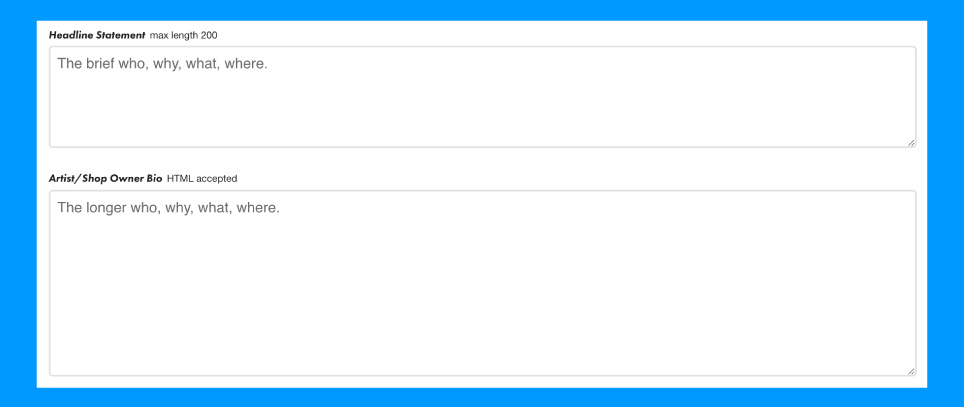
Step 4: Below your About Page settings, you’ll find space to update your Shop profile with your personal website and social links (as shown below.)
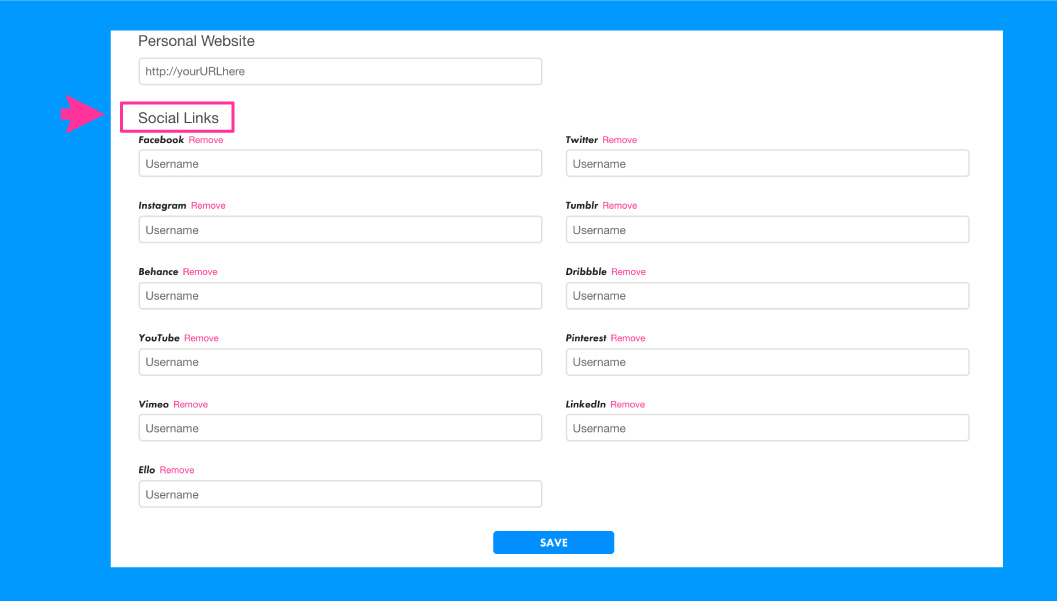
Bonus Tip: Match Your Social Media Handles to Your Shop Title
Just how your Shop Title should match your design style and theme, so should your promotional social media profiles. This will help you strengthen and further establish your brand. If you have already adjusted your social profiles to align with your branding, great job! If you still have inconsistently named profiles, and would like to use social media to help sell your art, you will want to update your social names to be consistent across the board.
Your social names should be consistent enough that your fans who follow you on Instagram can easily find you on Twitter, and vice versa. This is a great time to take an inventory of your social media profiles, decide which ones you would like to use to promote your Artist Shop, and adjust accordingly to align with your Shop Title.
What a Great About Page Looks Like
For inspiration, here are a few examples of Artist Shops that use their About Page to not only increase interest in their brand, but also enhance the shopping experience.
I Heart Guts Delivers a Charming Backstory
Sharing a little bit about yourself will humanize your brand. On this particular About Page, we learn exactly what inspired illustrator Wendy Bryan Lazar to create I Heart Guts. We also get the heartwarming story behind their plush organs. Personal tidbits like these can help you better connect with your audience and motivate them to follow you on social media.
Hillary White Checks All of the Boxes
Simple, yet effective. Hillary White uses the headline to let visitors know the ‘80s are a major influence in her work. Her cover photo also showcases some of her most popular designs, and her bio incorporates SEO-friendly keywords such as horror, fantasy movies, and video games.
MAXIMOGRAFICO Goes Above and Beyond
This particular artist uses html to trick out their About Page with a FAQ section, sizing info, and other useful information to assist customers in making a purchase decision. Although not required, these details can help you build trust with the customer and give your Artist Shop an even more professional look. If you’re savvy with code, get creative with enhancing your About Page!
If you’ve followed the steps above, you’re one step closer to controlling your own online presence! For more helpful tips, visit our Artist Shops Help Guide.