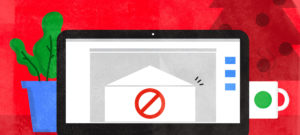With the holidays right around the corner, it’s time to spruce up your lifestyle photography for the biggest shopping season. Making your product images seasonally relevant is a great way to give your sales a boost heading into the new year.
How do Seasonally Relevant Photos Boost Sales?
Dressing up your online shop for the holidays is a proven strategy to boost sales. Seasonal sales and promotions influence 65% of shoppers’ holiday purchases, according to a recent survey by the National Retail Federation (NRF).
Seasonally relevant images help your customers envision your products as gifts. They also add a festive flair to your shop during the holidays. Your merry holiday images could attract new shoppers who have never purchased from you before, especially if you include them in social media promotions.
Tips for Fun Holiday Photo Updates
When it comes to updating your product images for the holidays, get creative and have fun! There are so many ways to incorporate the season’s themes into your homepage and photos, from props to colors and lighting.
Images
Add a dose of comfort and joy to your lifestyle photography this holiday season by including elements like traditional decorations or winter-weather scenes. You can showcase colors that are often associated with the season like red, green, gold, silver, blue, or white.
Staging
Here are a few ideas for staging your products in your holiday photos:
- Stuff your products inside stockings.
- Arrange gifts under the tree and place your product front and center (or inside an open gift box!).
- If it’s snowy where you live, have an outdoor photoshoot; you can feature your products in the snow alongside pine cones or other winter decor.
- Decorate your tree with a variety of sparkly or multi-colored ornaments and use it as a backdrop.
- Surround your product with items like holiday cookies, peppermint sticks, ornaments, or a mug of hot cocoa (better yet, if you sell mugs in your shop, fill one with cocoa and marshmallows).
- If you’re using people in your photos, have them wear your apparel or snuggle up with warm items like blankets or hoodies beside the fireplace or by the tree.

Social Media
For an extra marketing boost, incorporate your holiday-themed imagery into your social media channels. Lifestyle images may be optimized for use across multiple platforms, and you can use your holiday images to boost brand awareness and get more buyers into your shop. (Note this handy guide to right-sizing your images for social media.)
Your images can be utilized in multiple ways across your social platforms; for example, you can set your lifestyle photography as a temporary cover photo or use the images in Stories on Instagram and Facebook. Use a tool like Canva to help you right-size the images for each platform and make sure they’re high-quality and size-optimized to attract as much attention as possible.
Take a look at this Instagram post from artist David Olenick. It’s a simple photo of someone wearing one of the holiday-themed t-shirts from his Artist Shop.

If you have seasonal apparel, have someone wear it in your photos. You can also have people model your other products, like blankets or mugs.
This image from Ego Rodriguez features his every popular “Chris-mas Collection,” featuring some pretty recognizable faces whose names happen to be Chris. Ego’s fun and playful lifestyle imagery is certainly eye-catching and a fun way to feature unique product like cut & sew apparel and tapestries (seen worn like a cape here). How clever!

Email Newsletter
Brighten up your holiday email newsletters by using your lifestyle photography as a festive new email header or including your seasonal lifestyle photography in your email promotions. Feature product images and links so your reader can click through to purchase the items.
These days, many people open their emails on their phones. Small, square product images work well for email marketing, with a rectangular banner set as the header. For best results and fast loading, all images should be under 1MB—but the smaller the file, the better. It’s also important to aim for a maximum image width of under 600px so the image isn’t wider than the screen.
Artist Shops Homepage
You can also get your Artist Shop homepage into the holiday spirit, too! Start by incorporating holiday-themed graphics in your header, or use one of your new product photos in your homepage collection.
Additionally, feature holiday-themed products on your Artist Shop homepage. If you don’t have holiday products, feature items that align with the season’s aesthetic. Wintertime scenes like “Frozen Fire” by Miguel Espinoza and “The Gold Scarf” by Zachary Terrell would fit the bill perfectly.
Holly Jolly
Updating your lifestyle images for the holidays doesn’t have to be complicated. Incorporate your favorite decor or traditions, then have fun with it. Whether you create elaborate scenes or opt for a minimalist style, your bright new holiday images will help your shop shine.
Your online store should be uniquely yours. Artist Shops provides the best and easiest platform for you to sell your art across hundreds of products in your own customized online store for free! Sign up today and start promoting and growing your brand online.