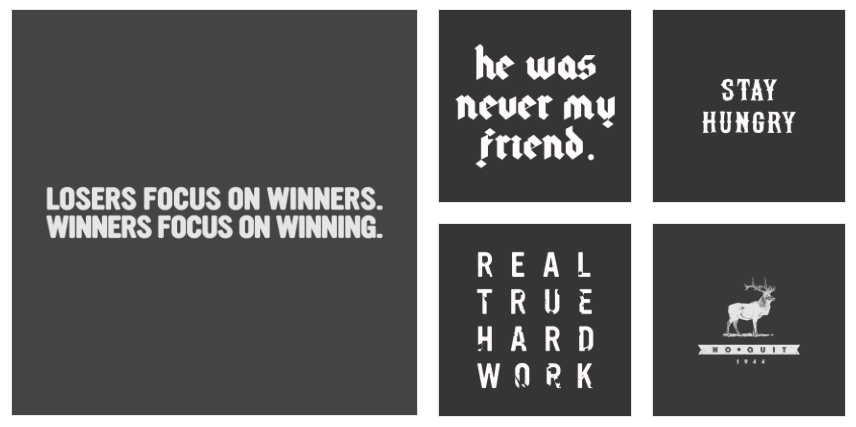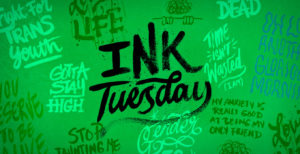Building a T-Shirt Business: Week 3
Artist Shops is a platform associated with creatives, designers and artists, but it can be used for anything. What I’ll be attempting in this series is to build a t-shirt business from scratch within the limitations of 30 minutes a day. Expect a lot of hacks, automation, and stealing to get this done.
Day Eleven
Social Promotion
It’s time to get a couple social media accounts created. I’m going to concentrate on one platform since it takes a lot of time and effort to create a social following and I’m only building this t-shirt business with 30 minutes a day. Facebook has a great ad platform and integrates with Artist Shops, so that’s the platform I’m starting with. Creating a page for your business in Facebook is easy and you can start right here.

Automating Social Posts
Since I’m only using 30 minutes a day to do this, I want to automate my posting as much as possible. A favorite automation app of mine is Buffer. They’ve got a simple set up and it’s free for up to 10 posts in the queue and the business plan is only $10 a month. Automating posts tasks is a great way to stay focused and not worry about posting.
Out of time today. Tomorrow I’ll be creating content and scheduling posts.
End Day Eleven
Day Twelve
Social Media
I’m back at it with the social posts again today. It’s time to gather assets and content to get together. One thing I’m NOT going to do is post too often about the actual products for sale. The last thing people want to hear on social media is “buy this t-shirt”. Instead, my strategy is using motivational MMA quotes and memes to build an audience.
For motivational images and quotes, I’ll use Pinterest. For memes I’ll be heading over to the MMA section at Imgur.
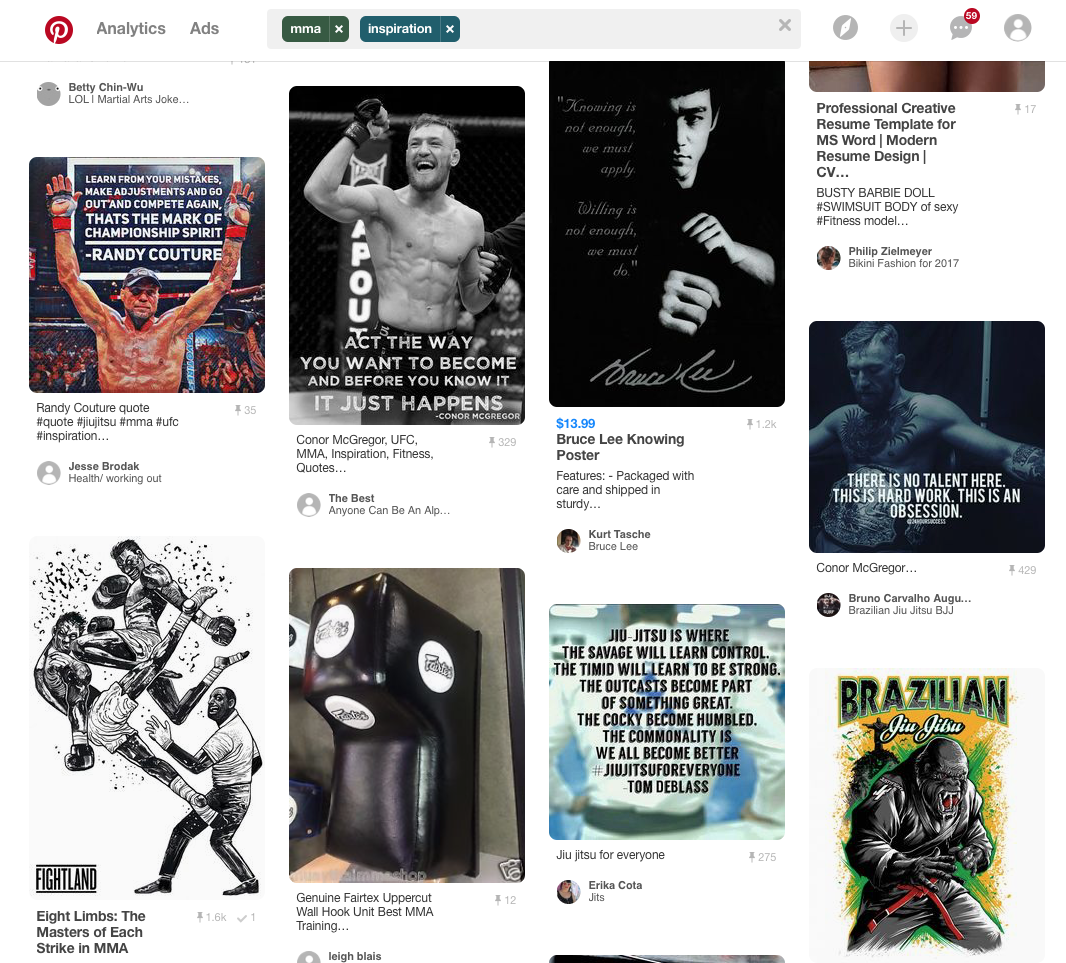
One thing I always do is keep images organized with folders while trying to name my content. It takes a little extra time but makes things a lot easier in the long run. So remember: Keep organized as much possible.
Now I’m going to head back into Buffer to schedule posts. For Facebook I’ll be posting once a day (for now).
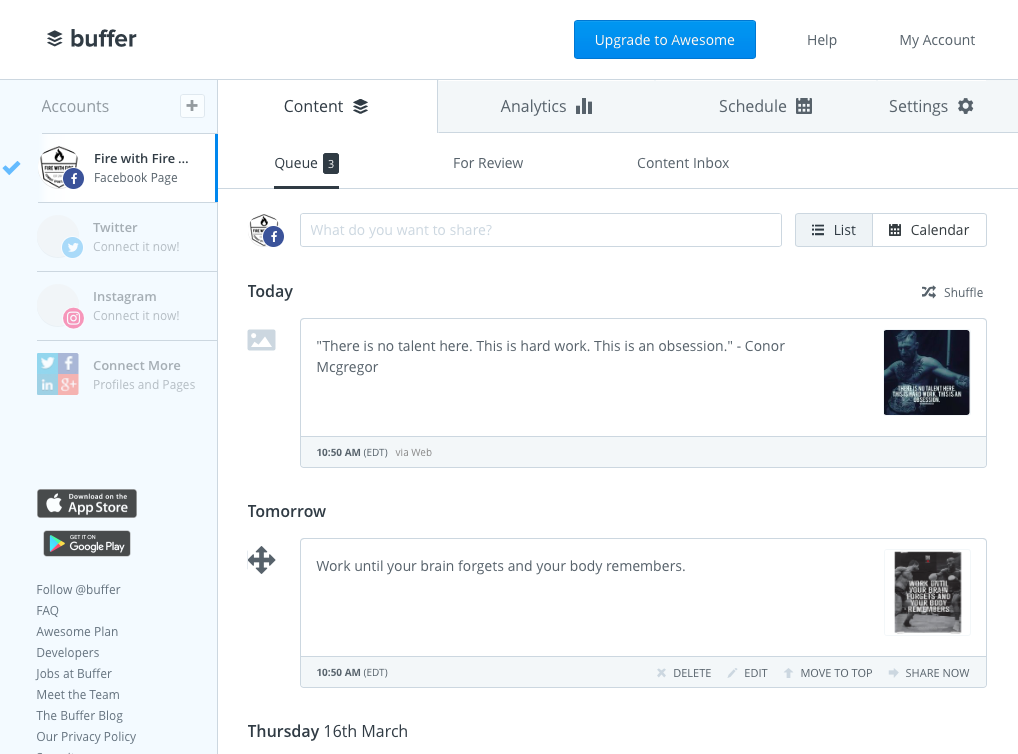
Social media is now up and running! I don’t expect to see a huge result, but it’s one step closer to building an audience.
End Day Twelve
Day Thirteen
Design
Back to more designs. My shop is starting to fill out but I’m going to work on more designs. Like the social media strategy, I’m going to fill it with insider MMA jokes and memes, as well as more general motivational stuff. It’s a strange mix but it’s good to find out what works. Since this is all print-on-demand, I’m not stuck with any inventory so I look at it as a much more fluid process. It’s about finding out what people are buying and repeating that over and over.
Logo Design
Like everything I’ve done, I decided not to make the logo from scratch. I’m using different elements I downloaded in the first week.

End Day Thirteen
Day Fourteen
Google Analytics
Alright. I’ve got a shop that’s open, social media set up, and things are moving along. Now it’s time to get some analytics going so I can see who is coming to the shop. Google Analytics is the universal analytics that everyone uses and that’s what we’re going with.
After you’ve set up a profile, you’ll be looking for the ID to put into your Artist Shop. Once you’ve found that in Google Analytics head to your settings page and enter it like so…
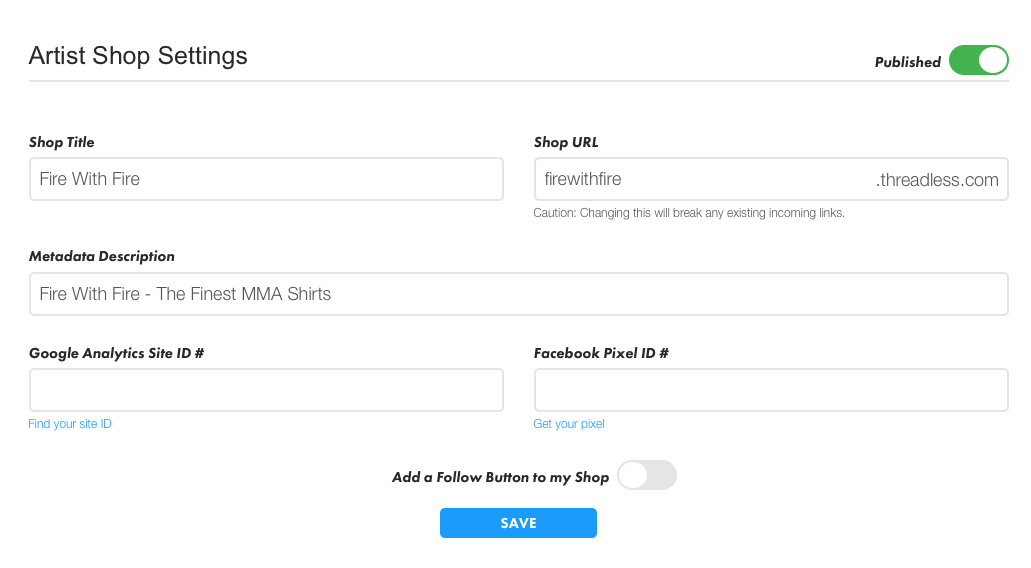
Facebook Advertising
We’re going to find and create another ID with Facebook and put that into our dashboard. Create a Facebook Pixel ID here and then enter that into your settings page like we did with Google Analytics.
Your Shop’s “About Page”
One thing that I want to do in my Shop is add as much context to it as possible. Being a new brand it’s especially important to be human and accessible and to let people know you. When someone new comes to your online store from an outside source this is a good place to let them know who you are (plus, it’s good for SEO which will help people find your Shop).
I’m out of time again. So far I added a little info and links to my “About Page”, but I still need to do some writing about the brand (the hard part).
End Day Fourteen
Day Fifteen
Content Marketing Server Setup
I’ve kind of been holding off on this because it will take time to do. As I mentioned in the prior week, I’m going to create some content marketing by using WordPress. Content is going to be automated but I will take some time to finesse the articles that come in.
I’m using Digital Ocean at $10/mo for my WordPress install, but there are many options out there that are less heavy on the technical side. If you’re not ready for running a server, I would look for a hosted solution that has a good level of support. For hosting requirements I would get the cheapest one possible. Until you’re seeing loads of traffic, you won’t need anything else.
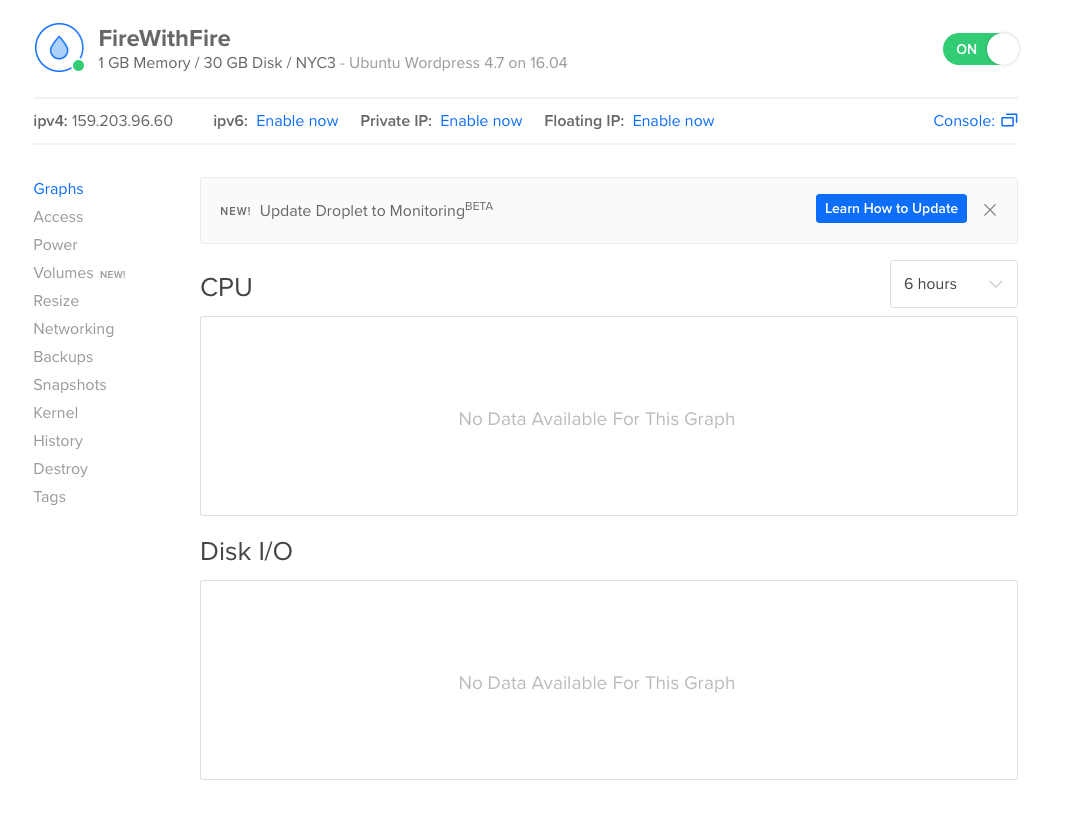
Now it’s time to find a way to automate my content. Creativemarket has a lot of plugin options but I want FREE.
I found this article about automating Youtube videos with IFTTT. I also found this WordPress plugin that might do what I need. I’m out of time to set up the rest of WordPress so I’ll be making that happen next week. This step will probably take the longest out of anything, so hopefully it’s worth it.
So far I’ve spent 7.5 hours total and $34.95 for the domain and server. Week Four will be the final week to build a t-shirt business and get it up and running. We’ll be promoting the brand and going for actual sales.
End Day Fifteen
We’re an artist community built on the power of helping each other succeed — if you’re reading this and have tips of your own to share, please do so in the comments! Thank you!
Illustrations done by the amazing Katie Lukes