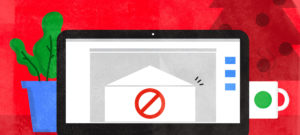What’s the story with Instagram Stories? When Instagram Stories first launched, it drew an immediate comparison to Snapchat. But several years later, not only has Instagram made Stories its own – it’s given people and brands a whole new way to interact with the platform. Instagram Stories are watchable videos and photos that expire after 24 hours. Recode put it best when they said that Instagram Stories has provided a way for users to stay active with Instagram and share content that might not be “Instagram-worthy” on the curated feed, but is share-worthy. But this feature isn’t just good for ‘grammers who want to share the concert they’re at. It’s a fantastic feature for brands and online stores to take advantage of and gives followers a reason to check back frequently. We talked to our social media expert here at Threadless and she gave us some awesome ideas for how to use Instagram Stories for your online store’s social!
. . .

Get your audience involved!
Take advantage of the features that Instagram offers for Stories! Our social media expert said, “Instagram favors those who take advantage of the functions they offer, so using ‘polls’ and ‘questions’ will help boost your eyeballs.” Using these features not only benefits you with the platform: it also helps you engage with your audience, shows you’re involved with them, and gives them a reason to check your account frequently. Here are a few ideas for how you can use the features on IG stories to get your audience involved:
POLL:
Ask your audience…
- To vote on which background color you should choose (like Zubieta’s example above!)
- Which version of a design you should release
- What design you should release next
- What product they’d like to see you add to your Artist Shop
- What your new Shop cover photo should look like
QUESTIONS:
- Do an AMA with fans! Then answer the questions by going ‘Live’ on Instagram or by answering them and using the “highlight” function to make sure that all who asked a question can see it
- Use the question function to ask your fans what they’d like to see next
- Artist’s block? Ask your audience what they’d like you to draw
- Ask your audience what podcasts/music they listen to when they need inspiration (and provide your own recommendations, too!)
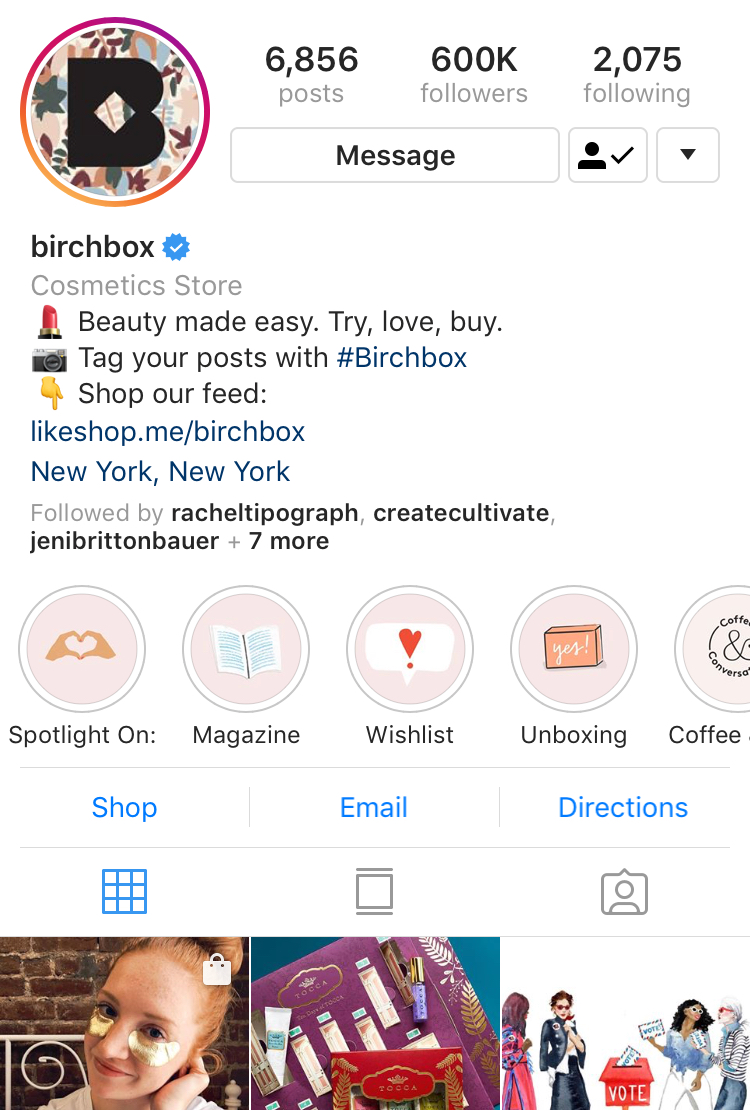
Get creative with your Instagram Highlights
Instagram Highlights are those little playable circles you see on someone’s Instagram profile. They’re a way of archiving your Instagram stories into content buckets even after they’ve disappeared from public view after 24 hours. Get creative with these! Illustrate and create custom illustrations of your own – this is a great way to tie them into your brand and to make them look fun. Then pick interesting themes for each content bucket. You can use one to feature snippets of your blog content, one to feature art from a new Shop collection, one to show your WIP, giftable items for the holidays, etc. In the Birchbox example above, they feature content buckets to feature content from their magazine, “Unboxing” to feature what’s in the newest Birchbox, “Coffee & Convos” where they take Instagram Live interviewees and have them answer questions in their Highlights, and more.
Create a weekly series
One way to keep people checking your Instagram story (as well as to keep yourself consistent about updating your Story) is to give them something to look forward to! Create a weekly series you can really make your own. Perhaps it’s a #tbt of visiting old drawings, “Sketchbook Saturday” where you show off a little bit of your sketchbook, “Which One Wednesdays” where people can vote for your next designs, etc. The best part? You can then take these series and make Instagram Highlights out of them!
Share your audience pics
Take advantage of user-generated content by featuring pics taken by fans who have tagged you in photos where they’re wearing/using your product. It’s good etiquette to ask permission first before featuring them, but this is an awesome way of showing your fans some love and showing that you appreciate them.
Push your blog content
Do you have a blog of helpful tips, or just for fun? Your story is a great place to announce that you’ve published a new post! Share images teasing the content, or perhaps show snippets of helpful tips from the blog itself. While you need 10,000 followers or more to get the nifty “swipe up” feature on Instagram Stories, you can always play the “Link in Bio” card and provide a link on your profile for people to click on.
Document an event you’re at
Do you have a table at a comic convention? Are you live-drawing at an event? Use Instagram stories to document it! Use your story to feature the best cosplay you see if you’re at a comic convention, or utilize Instagram Live to show off your artistic process while live-drawing. Running low on those awesome stickers you’re selling? Feature them in your story and say, “Only X stickers left! Get ’em at my booth while you can!” There are endless ways to show your following what cool things you’re up to that they might appreciate.
. . .
Illustrations by Katie Lukes.
Want to start an online business? Try Artist Shops for free!