Artist Shops hacks are the best kind of life hacks! Whether we’re talking about making your Shop’s SEO awesome or making your Shop look dang good, one of the best things about Artist Shops is that there’s always more opportunity for customization. And we’ve got a few hacks for your online store that can make everything from your products to your SEO to your homepage even more amazing. Read up on these 7 hacks to take your Artist Shop to the next level (plus a few bonus ones).
. . .

Make sticker sheets
We’ve tested and approved it: you can totally make sticker sheets in your Artist Shop. Normally, if you’re making one sticker with multiple design elements that are more than 40 pixels apart from each other, the printer will split those elements into several stickers on one sheet. Take advantage of this to make sticker sheets! You just need to do the following:
- Make sure the image is 2000 x 2000 pixels
- Make sure the image is a PNG file
- Make each individual image you want to make into an individual sticker on your sticker sheet at least 120 px apart from each other (this ensures that the border cut around each sticker keeps them separate rather than becoming one giant blob sticker).
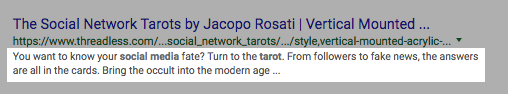
Your product descriptions = your meta descriptions
New feature alert! Now the product descriptions you give to each of your products will also become the meta description for that product. A meta description is the little blurb you see under the link to a search result. This is a great opportunity to work on your SEO by adding keywords for your design and Shop in a clever, searchable description. Go fill those out!

Double design elements
Did you know you can customize different products within the same design? For example, look at Cabin Supply Co. and The Art of Coop above. They’ve added different backgrounds to the same design on different products. Some of their products feature just the designs on the left with no background, some have a background image added. This is perfect for customizing products like wall art, shoes, phone cases, etc. For a full step by step on how to do this, check out this handy guide.

Combine individual designs in an all-over print
Why pick just one design when you can make an all-over print of several designs? In Steven Rhodes’ Artist Shop, one of the shoe designs he offers features several of his designs combined and turned into an all-over print. Give this a try – turn some of your favorite designs, or perhaps a collection of designs that are all related, into a pattern and offer them on all-over accessories, prints, shoes, and more.

Two designs on one pair of shoes
One of the best parts of Bucketfeet shoes in Artist Shops is the fact that they have so many printing areas, which makes for a super customizable canvas. Besides featuring different colors on different parts of these slip-ons, try featuring a different design on each shoe in a pair! (See above example.)

Add a “new release!” graphic on new designs in your homepage collection
Steven Rhodes adds little “New Design” sticker graphics to the lifestyle images of new designs on his homepage collection. Adding a little sticker graphic, badge, banner, etc. to lifestyle images or just flat lays on your homepage is a great way of indicating new designs.
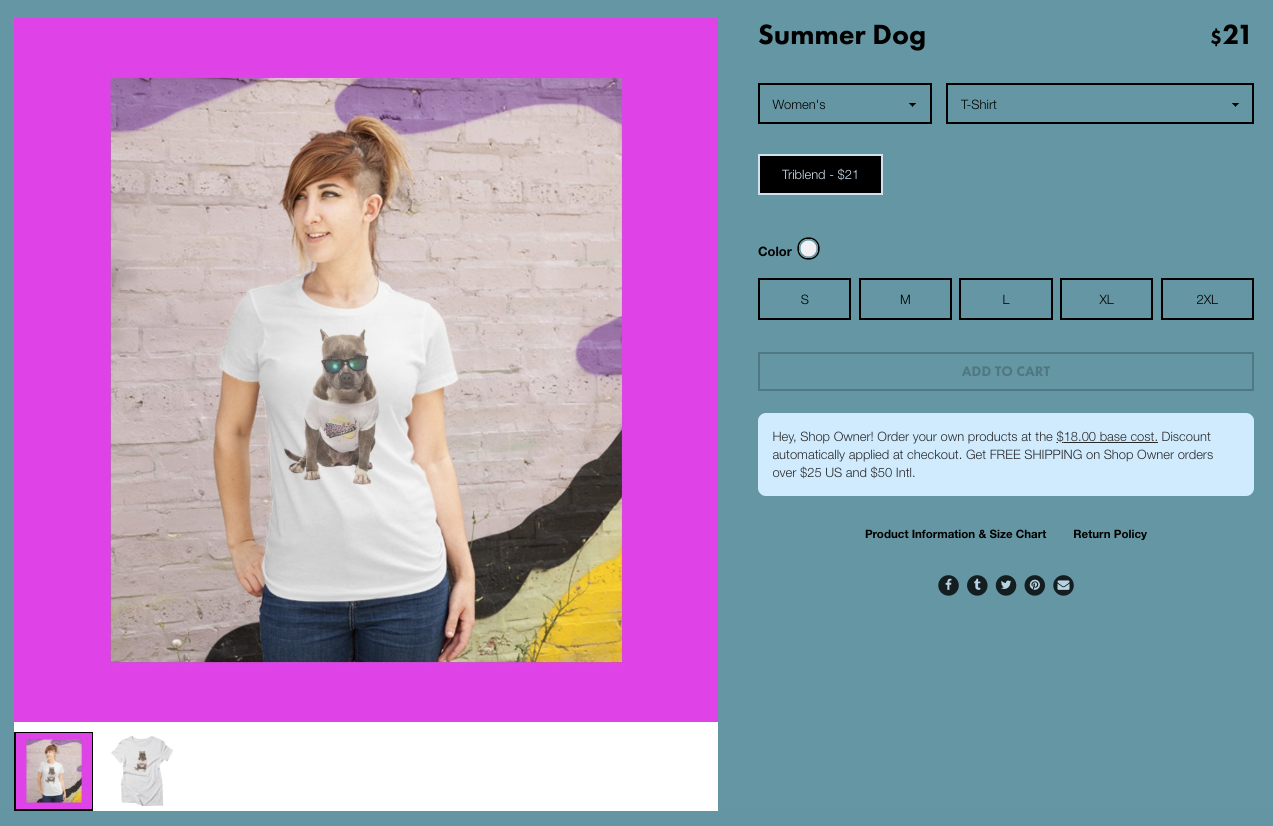
Sneaking in an extra lifestyle shot
We’ve already talked about adding lifestyle shots to your homepage collection. But you can also sneak lifestyle shots onto your product pages. (Or a watermark!) If you upload a lifestyle photo as the primary file AFTER products are created, you can feature it on a product page. So instead of images of the design and the product popping up as viewable options, you get the product and the lifestyle shot. BUT: make sure you don’t check off the “Apply to All Products” after uploading!
Bonus hacks!
- Bulk discount: If you order over 12 units, you can get a bulk order discount.
- Friends/family code: Have you used this yet?? You can find the friends & family code in your Dashboard! It’s always there and you can use it however you like.
- Threadless gift certificates: These work in your Artist Shop! Keep this in mind in case you want to buy anyone a code to either get something from your Shop or to promote your Shop (think influencers and people you collab with to push your products).
. . .
Illustrations by Katie Lukes.
Want to start an online business? Try Artist Shops for free!


