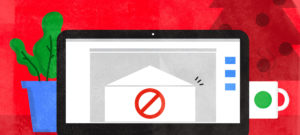Everyone loves free stuff. Whether it’s a follower milestone celebration or you just want to try something new, giveaways are an amazing social media experiment to try. But they’re not just a way to rack up good karma points for giving away cool swag. Giveaways provide an amazing opportunity to build your follower count, email list, brand visibility, and more. Here are a few tips on how to run a social media giveaway, what rules to include in your giveaway, how to track entries, and more.
. . .
Determine the goal of your giveaway
You can’t know how to run a social media giveaway before you know your goal! Pinpoint exactly what you’re trying to achieve to better plan out how to promote it successfully. Here are a few possible objectives:
FOLLOWER GROWTH
Use a giveaway to build your social media following on Facebook, Instagram, Twitter, your Artist Shop, or all of the above.
EMAIL LIST GROWTH
Growing your email list is a great way to connect with fans, keep customers updated with promotions and news, and boost sales. You can create Facebook ads that prompt people to submit their email and you can incorporate an email signup list into your Facebook business page as well.
BRAND AWARENESS
Maybe your goal is just to get your brand out there. One great way of doing this is to have people tag several friends in the comments of your giveaway posts on Instagram, Facebook ads, etc.

What are you giving away?
Minor detail, right? Is it a tee of the winner’s choosing from your Shop? Some must-have accessories? A framed art print? Decide what you’re actually giving away, then make it look awesome! Shoot high-quality lifestyle photos of people wearing the design you’re giving away (you’ll be giving away a fresh one, of course) or the products themselves. Or perhaps a cool GIF of your product flat lays. Just make sure the image is stunning and tempting. (Pro tip: Artist Shop owners, you get free shipping on your orders when they’re at least $45 US/$80 international and you get your own products at the base cost, so getting an item to give away from your Shop won’t break the bank!)
When you know what you’re giving away, time to consider a few things:
START/END DATE
Determine the start and end date of your giveaway. This will help you better determine a social media plan for promoting it but will also help drive urgency, further encouraging people to enter. Mention the end date in the deets on social media!
RULES FOR ENTERING THE GIVEAWAY
We’ll go into further detail under “How to actually run your giveaway”, but determine what makes someone eligible to win and be sure that it connects with your main objective. If your goal is to gain followers, one rule could be that someone HAS to be following you on the platform you’re posting on.
YOUR SOCIAL MEDIA PLAN
There’s no such thing as “one and done” when you’re posting about a promotion on social media. Don’t just post once about your giveaway – talk about your giveaway regularly and consistently on social media, send out an email newsletter, perhaps run ads. Have a specific plan as far as what days you’re going to post on, how often, etc. On the other hand, there’s also such a thing as “too much of a good thing”. Find a balance so you’re not spamming the newsfeed.
Know the platform rules
Before we can get to the fun stuff, each social media platform has specific rules when it comes to promotions (i.e your giveaway). Violate them and you could get in trouble with the social media police. Facebook’s Rules, for example, say that you must specify that your promotion is not sponsored, endorsed/administered by, or associated with Facebook. Instagram’s rules say you cannot inaccurately tag your giveaway post. And Twitter’s rules ask that you discourage people from getting spammy and creating multiple accounts. Read up on the rules for each platform – they will affect how you word your posts on each social media channels.

How to actually run your giveaway on social
As far as which platforms to run your giveaway on, personally I always recommend taking advantage of several social media platforms. Yes, it does require a little more work in terms of gathering entries. But it’s a way to open up the giveaway to people who might be on Facebook and Twitter, but might not be on Instagram (or vice versa). Here are the perks of each platform:
Instagram is a fantastic platform for promotions. Instaguru Hilary Rushford describes Instagram as a digital magazine, a place for people to window shop. And according to Buffer, on Instagram brands receive consistent engagement with 4% of their followers; other networks (FB and Twitter), engagement is less than 0.1%.
Facebook’s found itself in some seriously hot water recently. But as of February 2018, it was continuing to dominate as the most popular media platform, and it remains to be a solid resource to run ads, host your Business Page, etc.
Both Twitter and Instagram are more friendly when it comes to following hashtags and notifications, which makes it a little easier to track who’s entering your giveaway. Twitter analytics also makes it easy to track the success of your giveaway from an engagement standpoint
Here are a few common giveaway criteria and rules that Instagrammers use for giveaways across platforms:
- Follow: Make it so that people have to follow your account to be considered – this is a great way to grow your following.
- @ 2-3 friends: This is a common practice you often see in Instagram giveaways. It’s a solid way to grow your audience and visibility. Require that people comment on your giveaway post @-ing a few friends to be eligible.
- Custom hashtag: Creating a specific hashtag for your giveaway is a great way to keep track of people talking about your giveaway and making themselves eligible.
- Repost the giveaway image on Instagram: Have people repost your giveaway post on Instagram, but make sure to also ask them to use your specific giveaway #hashtag as well or to tag you in the image – otherwise it will be next to impossible to keep track of. On Twitter, ask that they retweet or quote it. Be warned – Facebook does not permit this.
- Sign up for emails on your FB Page: This is a great way to build your email list. Have people sign up for the giveaway by submitting their email address on your Facebook page via your call-to-action button or host a custom tab connected to your ESP (MailChimp, Klaviyo, etc). Make sure, however, that you can keep track of new emails vs existing ones on your list.
- Caption a design: ask people to caption a design – the winner with the best caption scores a free [insert your prize here]!
Having several criteria (example – tag 3 friends AND must be following) opens up this giveaway to current followers, whereas a “follow to enter” doesn’t necessarily give you any kind of extra advantage of getting in front of new eyes and audiences. However, don’t make it too complicated or involved. I’d recommend three simple criteria tops – otherwise, it gets too complicated.

Promote your giveaway
YOUR EMAIL LIST
Send an email to your existing email list giving them a heads up about the giveaway! If you’ve got Artist Shop customers, you’ve officially built a little email list. Find out how to access it here.
YOUR COVER PHOTO/ABOUT PAGE
Having an up-to-date and good lookin’ cover photo and About Page for your Artist Shop is always key. But you can really take advantage of them now if you haven’t already. Include a note about your giveaway in your cover image. And make sure your About Page mentions the giveaway and links to all of the social media platforms you’re running it on!
FACEBOOK ADS
A Lead Generation ad on Facebook (and therefore Instagram as well) can be tailored to gain email addresses, Page likes, etc. Try creating some ads to spread awareness for your giveaway on Instagram and Facebook.
HOW TO TRACK ENTRIES
The tricky part, right? From likes to retweets to uses of your specific hashtags, there are many ways to track entries to your giveaway. Using social media planners like Hootsuite (free) or Iconosquare (not free) can make it a little easier to get a bigger picture of who’s mentioning your hashtag, reposting your giveaway photo, etc. Suggestion: stay on top of gathering new entries on your giveaway posts so that you save a little time for yourself later if it’s a long-running giveaway.
You can also choose to use a tool like Rafflecopter that will keep entries well-tracked for you. When do you know to use this? Social Media Examiner suggested that if you just want to do a cut and dry “like/follow/post to win” campaign and can keep track of metrics on your own, a third-party app isn’t necessary. But more complex giveaways, you might want a tool to keep track of things for you. You can actually create a specific giveaway tab on Facebook using a tool like Rafflecopter, Woobox, or Gleam.
Picking the winner
Once you’ve compiled the entries into a Google spreadsheet or something similar, it’s time to pick a winner. If you used a third-party tool like Woobox, they might have a random selection tool build in. But if you didn’t, then your method of picking a winner is up to you! You can literally pull a name out of a hat, go to a random name picker (some suggestions here), etc. Make sure they’ve done everything you asked, too! And make sure they’re legit. If their account has no bio and two posts (that are both about your giveaway), they’re spammy, probably created another account to put in their name several times, and didn’t play by the rules – move on.
Announce the winner
When the winner is selected, keep the excitement going! Announce the winner on social media – not only will people be curious about who won (and of course for the skeptical, if there actually WAS a winner). Plus it gives the winner a little shout out and makes them feel good as well.
Say Thank-You!
Don’t just leave those who didn’t win hangin’ – tell them “Thanks!” People will appreciate it.
Do you have tips on how to run a social media giveaway? Let us know in the comments!
SOURCES
- “How to Run a Successful Instagram Contest” – Social Media Examiner
- “15 Steps for Creating a Succesful Social Media Contest” – Jeff Bullas
- “How to Run a Facebook Contest” – Thrive Hive
. . .
Featured image made by Katie Lukes.
Want to start an online business? Try Artist Shops for free!