You may not recognize the word ‘octothorpe’ at first glance, but you’ll definitely know it by its other name: the hashtag. The hashtag/pound symbol/octothorpe is a symbol that goes by many names and has many uses. But as much as you see the hashtag on a daily basis, do you know how to actually use it? Believe it or not, there are “dos and don’ts” of the hashtag. And although it might just seem like a trivial little symbol, the way you use it can help (or hurt) you. Here are a few guidelines to keep in mind when it comes to the art of how to use hashtags on Instagram and Twitter.
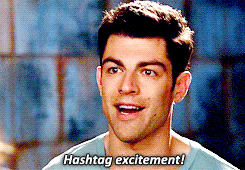
But first, some 30-second history for trivia night
Remember a time before the hashtag? It’s hard to believe that pre-2007, it was merely a weird symbol on the phone. The hashtag as we know it today originated in a tweet by Chris Messina in 2007 as a way of corraling a conversation for an event called BarCamp (via 99% Invisible).
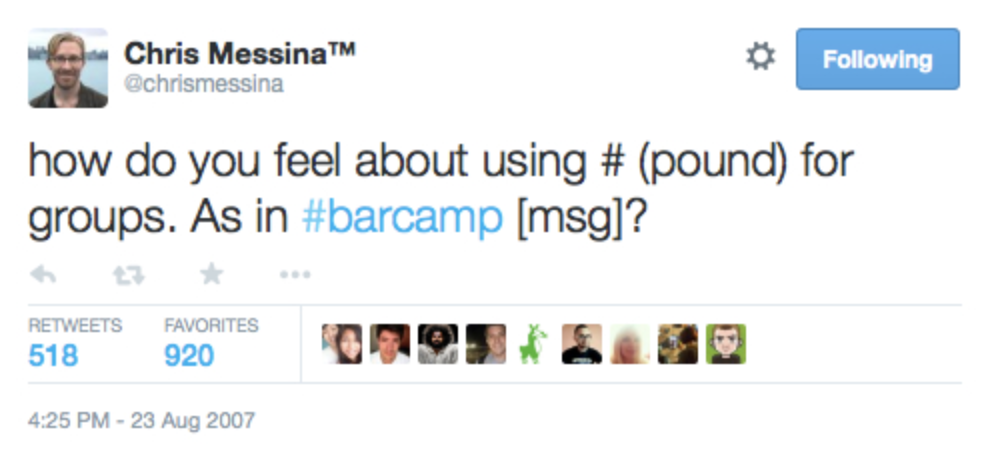
Nowadays, it could easily be the mascot for our digital age, used everywhere from social media posts to IRL conversations.
How many hashtags should you use?
There’s no question that using hashtags is important. On Twitter, Sprout Social reported that tweets with hashtags saw twice the engagement and a whopping 55% more retweets. And on Instagram, posts with at least on hashtag have 12.6% more engagement. The question is how many should you be using?
For Twitter and Facebook, less is more. According to Sprout Social, again, engagement for tweets with more than two hashtags plummet in engagement. Have #too #many #hashtags in a Tweet and it starts to look like spam or an ad.
On Instagram, you’re allowed up to 30 hashtags. When it comes to how many you SHOULD use, the consensus is… well, there is no consensus. Marketing Coach Jessica Osborn says to use as many as possible. PR Week says that nine hashtags is best, Social Media Today says 11 hashtags = the highest engagement. Sprout Social also reports that nine is the sweet spot and that after 10, you risk losing engagement. Just look at the variation in how these artists use hashtags:
Personally? I think 9 to 11 hashtags is solid if they’re all rich hashtags. But on Instagram, it’s all about finding what works for you. Here are a few examples of artists and their hashtag numbers:
- Ben the Illustrator (13k followers) typically uses the maximum amount of hashtags
- Steven Rhodes (25.8k followers) uses anywhere from 10 to 19 hashtags typically
- Adam J. Kurtz (189k followers) typically uses between 8 and 21 (when he uses them)
- Andy J. Pizza (35.6k followers) doesn’t always use them, but 10 seems to be his go-to when he does
- Threadless and Bucketfeet: between six and eight hashtags
Which hashtags should you use?
When hashtagging, you want to make sure you’re using hashtags that will actually benefit you! Besides just doing the Google search equivalent of hashtag research by typing terms into the IG/Twitter search bar, here are a few different ways to conduct your own research.
- Twitter! It may seem basic, but using Twitter’s “Trends” section does a great job of showing you what hashtags (from events to daily holidays) are hot.
- Make sure they’re relevant. Hashtags are meant to help guide searchers to content they’re looking for (like yours). Abusing hashtags by using popular ones on irrelevant posts doesn’t help anyone.
- Looking up artists & businesses similar to you and checking out what hashtags they’re using is a great way to get inspired. Tailwind has a great strategy to help you do this.
- Figure out who you’re talking to. Who is your ideal customer following? What hashtags will lead them to your posts? Look into who you’re trying to appeal to, look up accounts they might follow, and see what hashtags those accounts are using as well.
- Hashtag search tools. Just like with keyword research, there are some super helpful tools out there that can help you find which ones are best for you. There are a few free ones out there – like Hashtagify (there’s also a free trial to test out some of the plan features) and Keyhole – and paid tools like RiteTag, which has a Chrome extension you can use that will give you hashtag suggestions based on your image.
- Not too general, not too niche. Choose hashtags that are popular, but not overly so. You don’t want to get immediately lost in an endless sea of new posts (#cat, for example, is INSANELY broad. But throw in #catperson and you’ve narrowed it down a bit). Remember – you’re using them to attract your niche. Jessica Osborn recommends a hashtag list that includes local hashtags, industry hashtags, popular hashtags, and niche hashtags that all tie into your post.
Some pro tips on using hashtags
Once you’ve found which hashtags you should be using and how many of them you’re going to use, you can start getting creative. Here are a few hashtag hacks (aka #hacks… #visualpun) you can use.
- Tag ‘inspiration accounts’ and publications that feature interesting artists, like Picame – you could potentially get featured
- To avoid scaring people away with a block of hashtags in your photo description, add your hashtags in a comment (see below!)
- Use a series of periods to separate your photo description from your hashtags, like in this image:
- Look at sites, publications, people, etc. that you might want to be featured by to see what types of hashtags they’re using (because they’re probably searching them too!)
- Twitter is still a platform for conversations (for better or worse). Use hashtags to join in on those conversations! Live-tweeting shows, tweeting about a daily holiday, tweeting about an event you’re at, a comic convention you have a booth at, etc.
- Daily holidays SHINE on Twitter (plus, it’s a great place to find out about them) – from #BlackCatAppreciationDay to #DonutDay, daily holidays are your friend
- #tbt and #fbf may seem overused, but don’t underestimate these weekly hashtag trends – join in on them to get involved in the conversation that lot s of people are having
- According to Social Media Today, tweets that ask people to retweet (not RT – must be spelled out) get more engagement
How do you use hashtags? Do you have any tips? Leave them in the comments below!
. . .
Featured illustration made by Katie Lukes.
Want to start an online business? Try Artist Shops for free!




