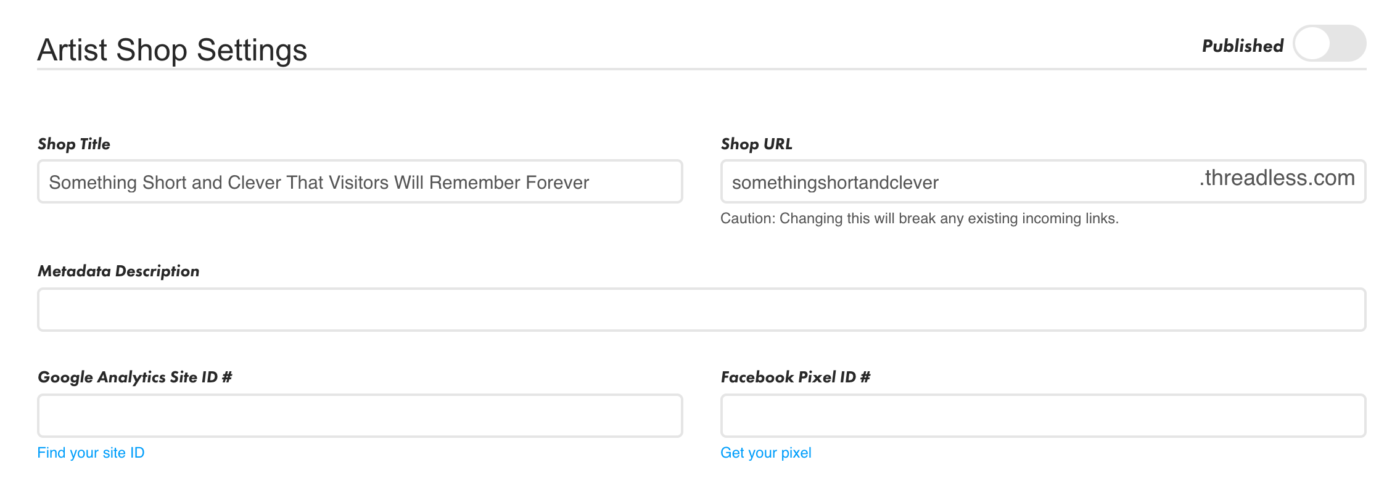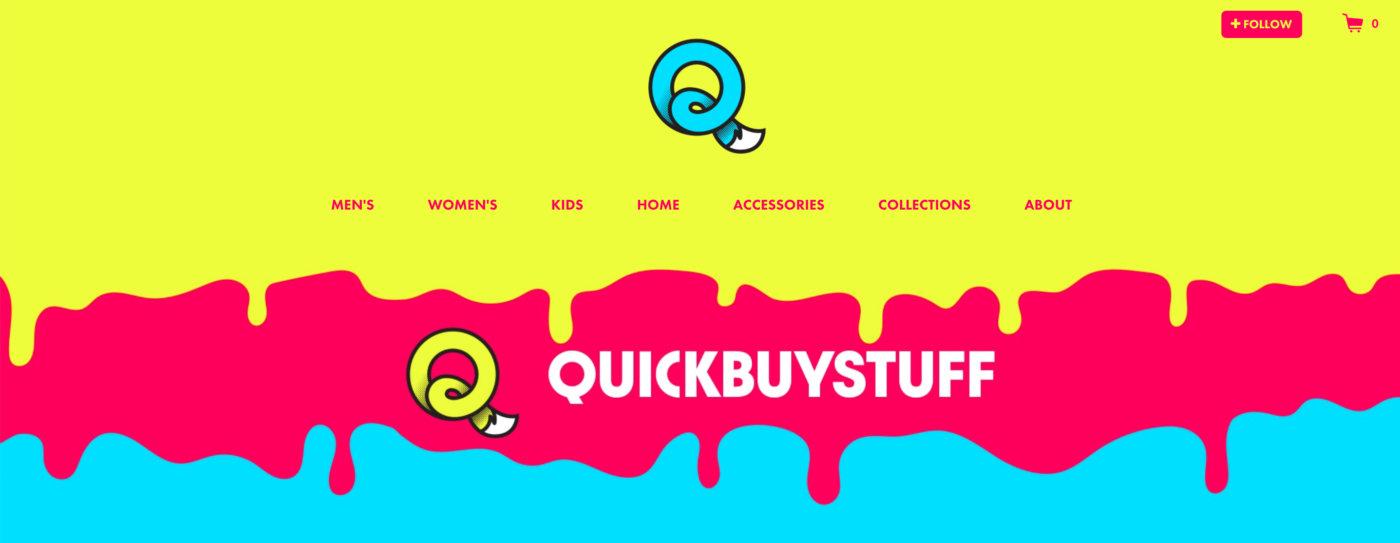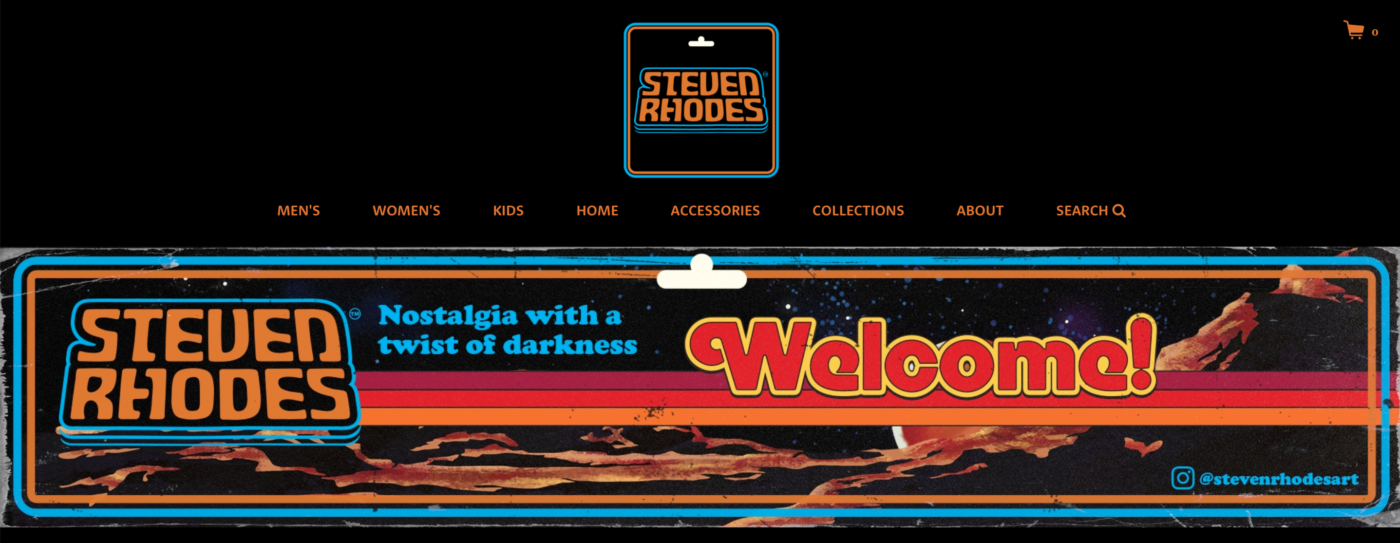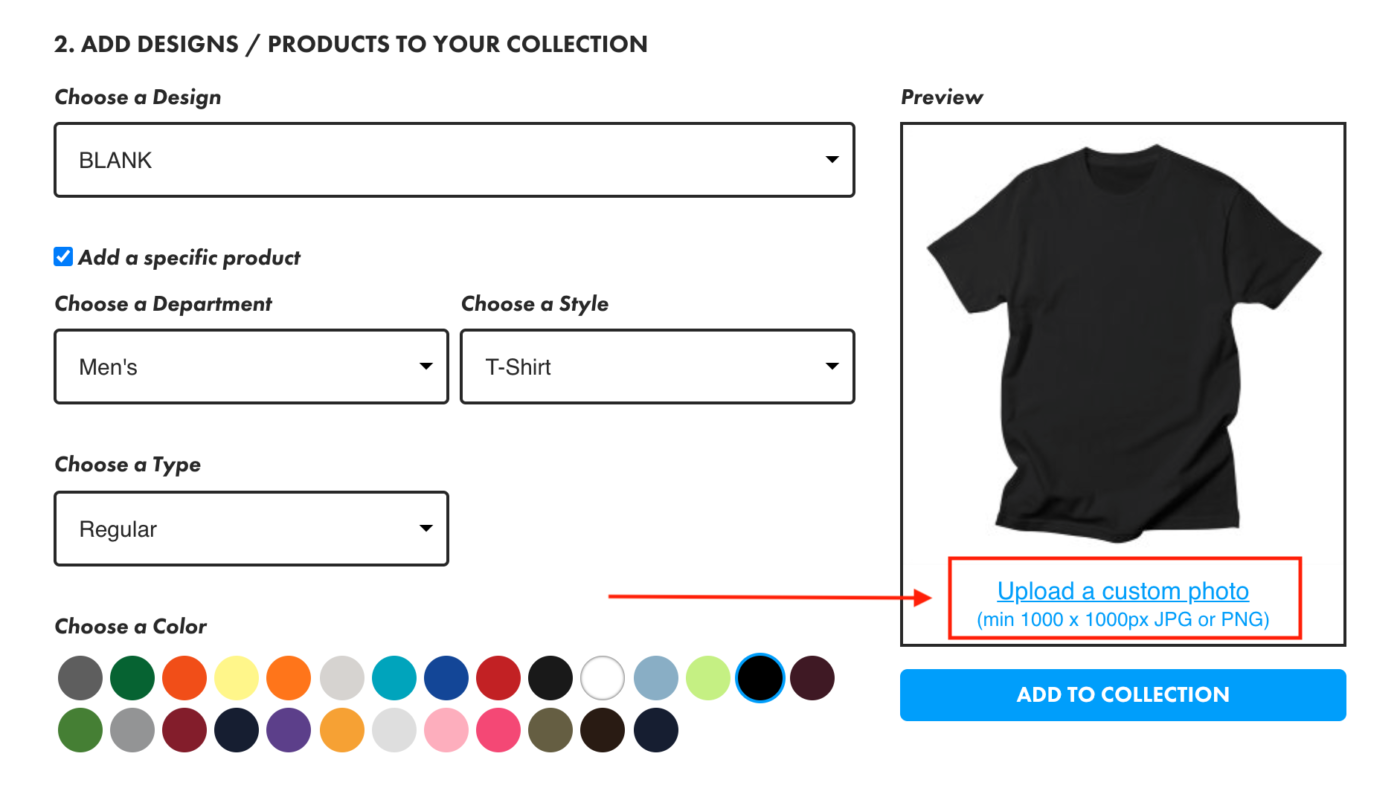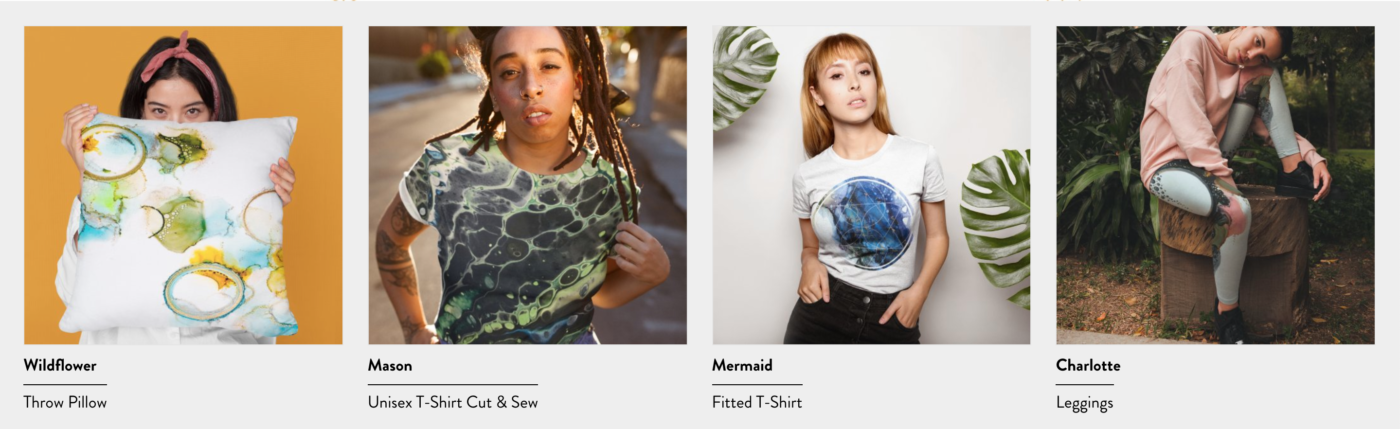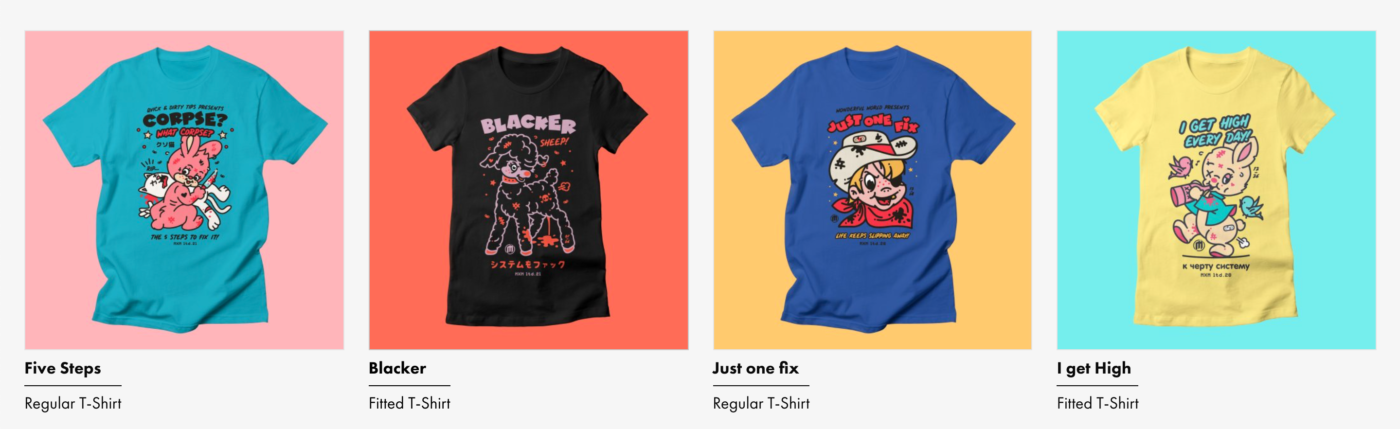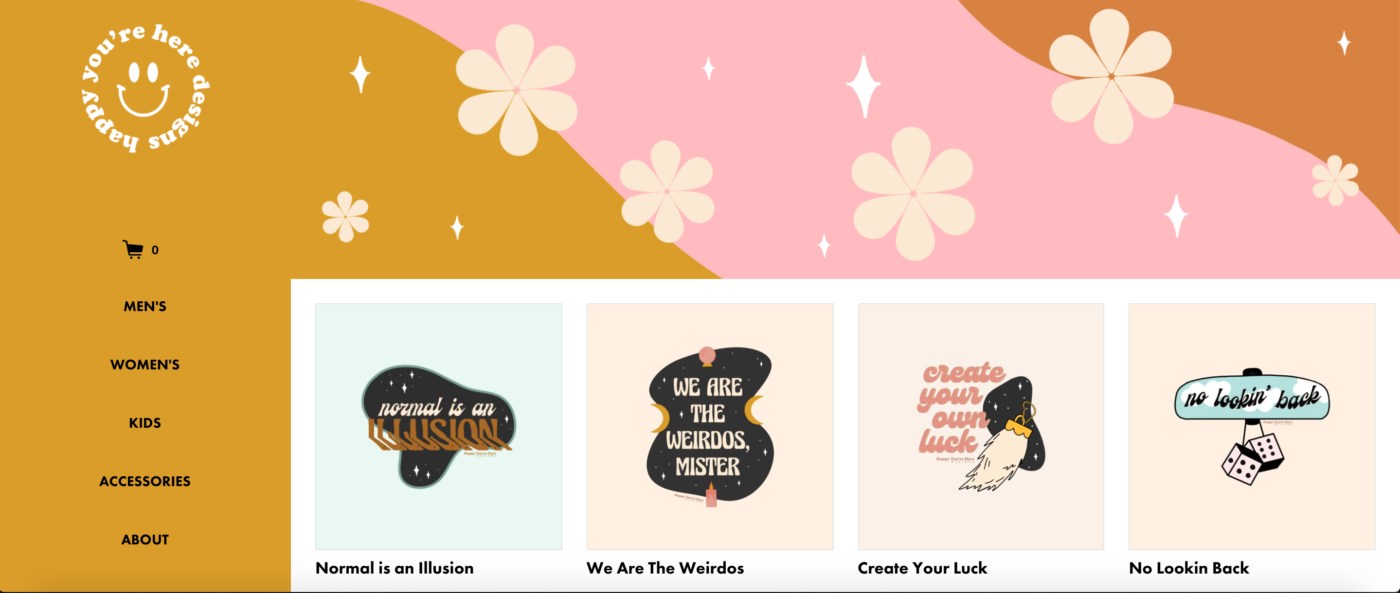You walk into a boutique and the jeans are mixed with the blouses, the staff is apathetic, and the mannequins are passed out drunk on the floor. What are the chances you’ll end up buying anything? Probably pretty slim. The lesson here is that a strong first impression can be the difference between attracting or repelling customers. This is especially true when it comes to the homepage of your Artist Shop.
Unless your visitors arrive through a side door, such as a social-media link to a specific product, your homepage is going to be the first thing they see. According to GO-Globe, the design of your homepage can dramatically impact conversion. Their study shows that 94% of first impressions are design-related. Also, 48% of people surveyed consider website design to be an indicator of a business’s credibility. An effective homepage not only establishes your brand, but also easily directs customers to exactly what they’re looking for.
Luckily, the Artist Shops platform enables you to customize your homepage in various ways to create a modern e-commerce storefront that fosters repeat visits. Read on for tips on making a positive first impression with your homepage.
Choose a Shop Name That’s Short and Easy to Type
You run the risk of customers mistyping your shop’s name if it’s too long, complex, or spelled a peculiar way. Make your shop easier to find by choosing a name that’s brief and memorable. Also, keep in mind that your shop’s name will appear as text at the top of your homepage if you don’t upload a logo.
Upload a Logo That Represents Your Brand
Speaking of logos, in order for your shop to look professional and complete, you should absolutely upload a logo. Much like a band logo, your shop logo should capture your unique style and vibe. When your visitors look at it, they should be able to sense the tone of your art. You wouldn’t expect Cannibal Corpse to sound like Blink-182 after looking at their logo. Although that would be hilarious. For more pointers on creating an awesome logo, refer to this Creative Resources post.
Here are a few logos that do a great job of setting the tone for their corresponding Artist Shop:
PRO TIP: Each of these logos incorporates the shop’s background color for a seamless appearance.
Tie Everything Together with a Banner
The banner in your Artist Shop might be the most versatile element of your homepage. Our recommended banner size is 2000×400 pixels, which means you have plenty of room to reinforce the look and feel of your brand. In addition to enhancing your shop’s aesthetics, you can also use this space to communicate promotional details such as “Free Shipping Available” or “All Regular Tees Only $12.” We’ve broken down a few strategies for making a custom banner that looks damn good.
Make it Seamless
Consider making a banner that seamlessly blends into the color palette of your shop’s background. This gives your shop a sleek, cohesive look rather than appearing pieced together. Refer to our help page to learn how to adjust your shop’s color palette.
Speak to Your Audience
As previously mentioned, the banner is a great spot to share useful information that your customers might otherwise miss. That info could include anything from sale reminders to your social-media handles. Below is a great example of the multiple ways you can utilize text.
Keep it Simple
You don’t have to recreate Michelangelo’s The Creation of Adam for your custom banner—unless you want to. In fact, sometimes the simple route is the way to go. The important thing is to create a banner that visitors can easily associate with your brand. The banner should also make visitors curious enough to scroll down to your homepage collection.
Let Your Products Shine in Your Homepage Collection
Let’s talk about the ways you can increase conversion with how you display your products on your homepage. From your Artist Dashboard, you can create a Homepage Collection featuring whichever products and designs you want to promote on your homepage. Click here from a step-by-step tutorial.
In the Homepage Collection builder, you can also upload a custom photo for each of the products you feature on your homepage:
To really attract the attention of your customers, you should mix things up on your homepage with a variety of custom images. Here are few types you should consider:
Lifestyle Photography
According to a survey conducted by BigCommerce, 78% of online shoppers want products to be brought to life with images. Seasonally relevant lifestyle photography enables customers to envision how your products will fit in their everyday lives, and can motivate them to make a purchase. Don’t have a state-of-the-art camera and access to a professional studio? That’s okay! All you really need is a subject, some good lighting, and your smartphone. Refer to our Creative Resources post on how to take awesome lifestyle photos with your phone.
Flat-Lay Photos
These are simply photographs of your products laying on a flat surface from a bird’s-eye-view perspective. This style of photo allows the print design on your products to be the main focal point. Experiment with different color backdrops to complement your shop’s color palette for an even more cohesive look.
Promotional Images
To build a sense of urgency in your customers, consider adding promotional overlays to your custom images to call out new designs, products that are on sale, and other exciting details. The Promo Tools feature in your Artist Dashboard enables you to easily download images of your products with commonly used promotional overlays, though the example below goes one step further and added custom stickers. Imagine the possibilities!
Publish Your About Page STAT
Haven’t published your About Page yet? Well, there are several reasons why you should ASAP. “People buy from those they like and can relate to,” said sales trainer Adrian Miller in Entrepreneur. Revealing a little about yourself in a well-written About Page can humanize your brand. If customers feel like they know you, there’s a better chance they’ll purchase from your shop. Aside from sharing your story, an About Page can also increase traffic to your shop, and direct your customers to your social-media profiles. Increasing your shop’s internet presence is always a good thing!
Once you update and publish your About Page, a link to it will appear in your homepage’s navigation menu. Easy as pie!
There you have it! That’s how you design a homepage that’ll both engage your customers and help you build your brand. Take advantage of your Artist Shop’s many customization options to create a homepage that’ll foster repeat visits and help you make a great first impression. For more inspiration, explore the homepages of some of our top shops, such as Hillary White Rabbit, Stephen Rhodes, and Glitch Goods by Rob Sheridan.