We’ve talked a little bit about how you should plan out your social media posts, but where do you actually put that info? In a paper planner? Your phone calendar? Written on the back of your hand? There’s no one “right” way to plan out your social media posts (although the back of your hand isn’t a great choice). What matters is that you use the method that’s easiest, clearest, and most convenient for you so that you’re promoting your Threadless Artist Shop with prime content while leaving yourself more time to focus on your shop!
Here are a few tips on how to make a social media calendar and an example of one we made ourselves!
. . .
Calendar vs Scheduling
Planning out your social media posts can mean two different things:
- Creating a calendar where you can plan out posts and keep track of events and holidays that pertain to your Artist Shop and audience
- Actually scheduling those posts to automatically publish (which also involves a calendar, but has the added element of automated posting)
There are lots of great platforms out there for helping you manage and automatically publish your posts, like Hootsuite and Buffer. We’ll talk more about those and some of their features later. For now, let’s talk about that first point: setting up a basic social media posting calendar.
Creating a Social Media Calendar
If you’re just looking for a basic way to plan out posts, keep track of the type of posts you’re publishing to make sure you’re striking a balance, and a way to plan around future holidays, promos, etc., a basic calendar is all you need.
To start off easy and simple, here’s an example of an easy-to-make social media calendar we created using the ever-trusty tool, Google Calendar:

You can also use Google Spreadsheets if you prefer that format! Personally, I really like Google Calendar. It’s easy to use and it’s already in your pocket if you have gmail. Plus, it’s free!
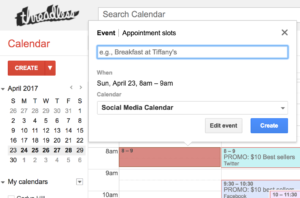
There are lots of ways you can differentiate and organize posts on your calendar. In this example, I’ve separated the biggest social media channels we use by color-coding them (some people love color-coding, others hate it. I’m visual, so color-coding helps):
What information should you include in each ‘calendar event’?
If you want to stop at just making a note on the calendar that a tweet about donuts needs to go out at 9 AM on National Donut Day (June 2nd, btw), that’s totally fine. But if you want to maximize the amount of time you’re saving and the amount of pre-planning you’re doing for each post, it helps to plan out the details. Like so:

(Keep in mind, the wording is a little different on this calendar than if this was a made-for-social-media calendar template. After all, technically it’s an event calendar that we’re using for our own purposes.)
For each post, I like to include:
- What type of post it is (PROMO post, BLOG post, etc. – helps you balance your content. I put this in the ‘event’ title)
- Which social platform it’s going on (this is done through color-coding, but I also included it in the “where” section, too)
- The full text that will be in the post and any links (this way you avoid scrambling to come up with copy, clever titles, hashtags and links last minute. I put this in the “description” section)
- Any images or gifs for the post (again, so you’re not scrambling to find the perfect Nicolas Cage gif and regretting not using a better one you find later. I put this in “attachments”)
Once you’ve done all this, it’s just a matter of copying and pasting your already shiny and polished titles, copy, photos, links, etc. into a tweet or status and hitting the publish button. And boom – you’ve got yourself an awesome planning system!
Scheduling your posts to automatically publish
If you just want to use a social media calendar to keep track of upcoming events to plan posts around and to organize pre-planned posts, Google Calendar or the calendar feature in Trello are great, free tools to use. But if you want to take it a step further and have features like scheduling posts to automatically post at certain times, or to track success with built-in analytics, you have to go elsewhere. Here are a few platforms that will let you do this: ones and some details about them:
Pros
– Lets you schedule posts to automatically publish later
– There’s a free version!
Cons
– As far as scheduling posts out, it can only schedule 10 automated posts to publish at a time (which isn’t too bad)
– Excludes Pinterest
Pros
– Lets you schedule posts to automatically publish later
– There’s a free version!
Cons
– That free version doesn’t let you automate scheduled posts to publish later. The professional plan does, but that;s $19/month
Pros
– Lets you schedule posts to automatically publish later
– It has analytics built in, so you can track what’s working
– Has an image editor built in
Cons
– At $99/month for the minimum package, it ain’t cheap
Pros
– Let’s you schedule posts to automatically publish later
– Has smart “Best Time” post scheduling
– Has a 14-day free trial
Cons
– The lowest priced plan is $30/month
Food for thought: These platforms – free or not – are great ways to keep your social media calendar, scheduled posts, and analytics all in one place. But keep in mind before you say “shut-up and take my money”; you don’t necessarily need platforms like these to schedule posts that will publish later. Tweetdeck, for example, lets you schedule tweets and Facebook actually lets you schedule posts right from your page.
Finally, how far out should you plan out posts?
If you want to plan out every social media post for the next year, more power to you! I would suggest making note of important dates, holidays, events you’re a part of, and so on a few months or even a year out. But when it comes to prepping more detailed social media posts, I wouldn’t go more than 1-3 months out. Realistically, current events, new hashtags, etc. will come up on a day to day basis. You want to leave yourself a little flexibility, and having three months or less of pre-planned content to work with and shift around is a little less daunting than six or twelve. Plus, planning any more than that and then having to scrap future posts you poured a lot of thought into for more current events would be time wasted, which is the opposite of the point of a social media planning calendar!
So go forth and make some killer social media posts…for a few weeks from now!
Sources and Resources:
- “How to Schedule Social Media Content for Next Week, Next Month, and Next Year” – BufferApp
- “4 Steps for Creating a Social Media Calendar” – Sprout Social
- “5 Reasons Why a Social Media Content Calendar is Important for Business” – Hootsuite
- “4 Steps to an Awesome Content Calendar (And 6 Things You Need on it)” – Postplanner
- “How to Create a Social Media Calendar” – Hubspot
- “How to Build a Social Media Editorial Calendar the Easy Way” – Coschedule
- “2017 Social Media Marketing Calendar: How to Organize a Year of Content the Easy Way” – Coschedule
- “How to Create a Social Media Calendar” – Shopify
Illustration by Katie Lukes
Want to start an online business? Try Artist Shops for free!


