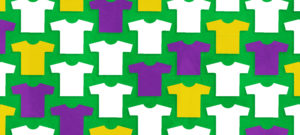One of the most important things we think about when adding cool new features to Artist Shops is that we want your shop to be super customizable, and that the actual process of customizing is super easy. Because that’s the whole point of Artist Shops – to make your lives a little more hassle-free so you have more time to make great art!
One thing we kept hearing is that people wanted to be able to customize their homepage a little more, like being able to show products right off the bat rather than just the straight-up designs, or being able to change up the order your products appear in on the homepage.
Well good news, Artist Shops people! Homepage customization is here!

But like I said – we want to make this a super easy, could-do-it-in-your-sleep process. So here’s a visual guide breaking down how to use this rad new feature!
First off, what exactly IS this feature?
Previously, everyone’s homepage would just have images of their designs on it rather than images of the designs on products. And those designs weren’t able to be moved around at the shop owner’s leisure – they were stuck where they were at. Like so:
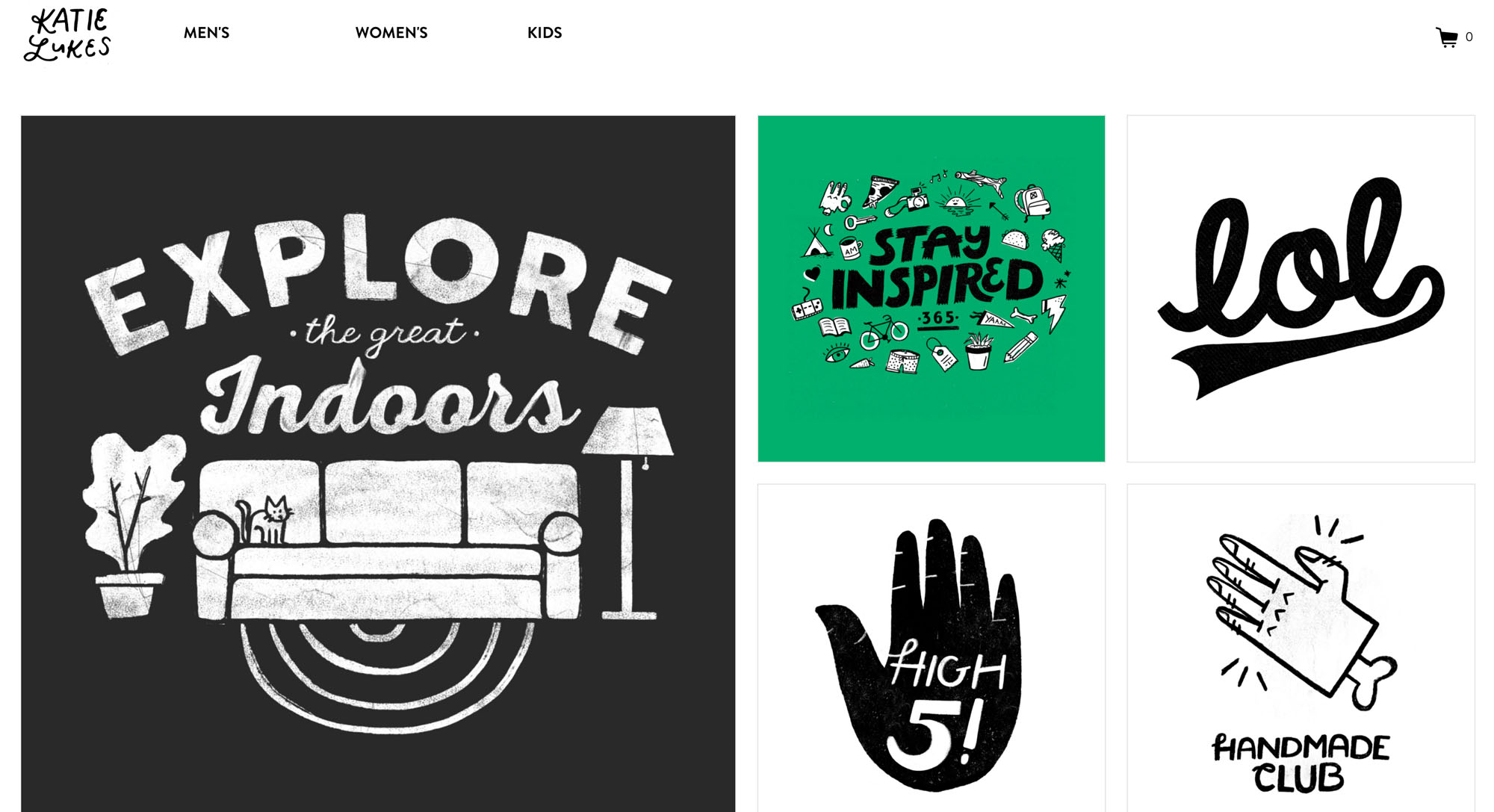
But with this feature, you can not only curate your designs (that is, move them around) – you can also have your designs show up as designs (above) OR as actual products (below).
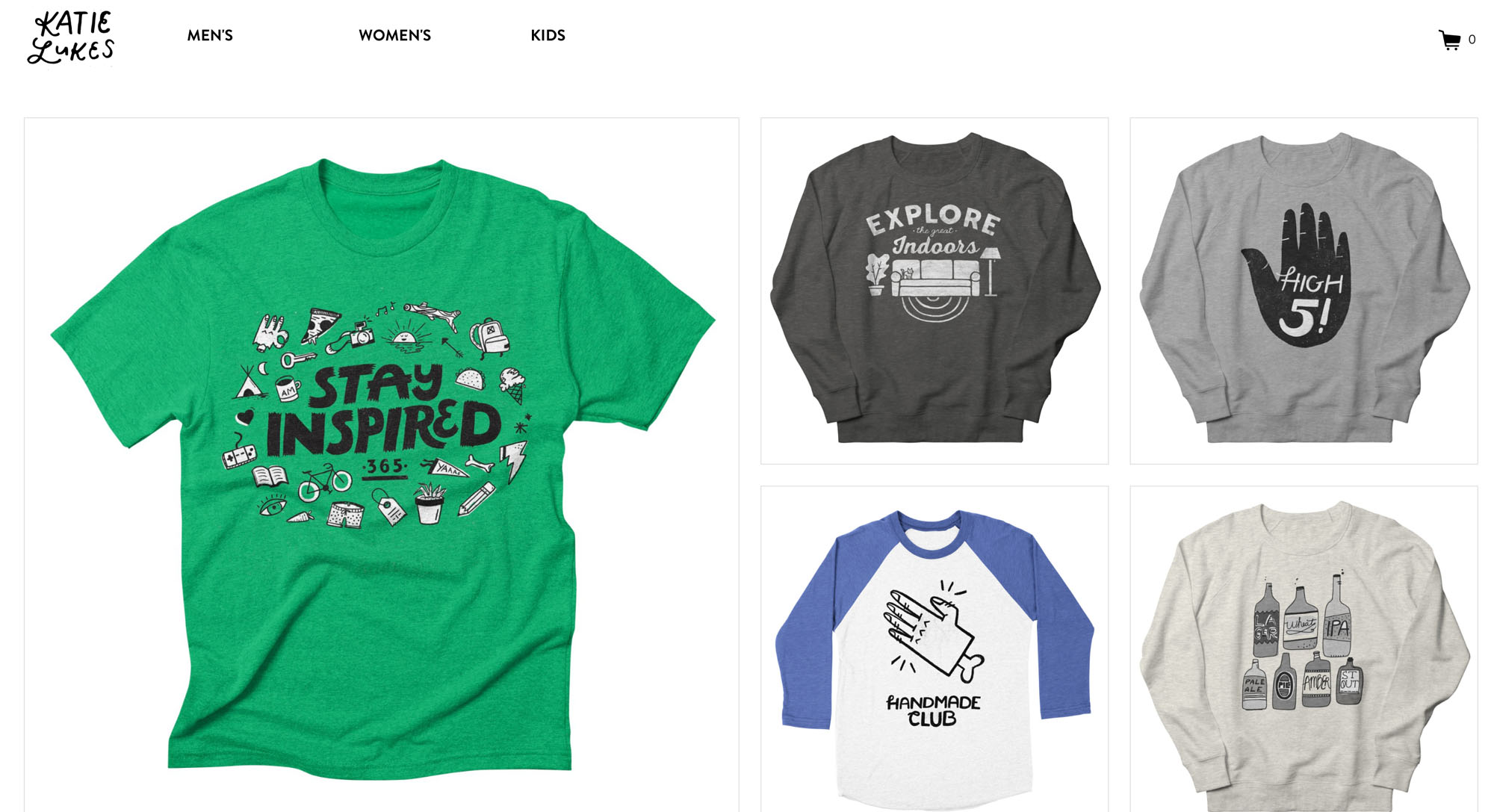
You can mix and match, having plain designs images as well as merchandise images on your homepage. And if you do end up merchandizing everything on your homepage, there’s also a “see all designs” button at the bottom of the page that people can click if they want to see just the designs on the homepage by themselves:
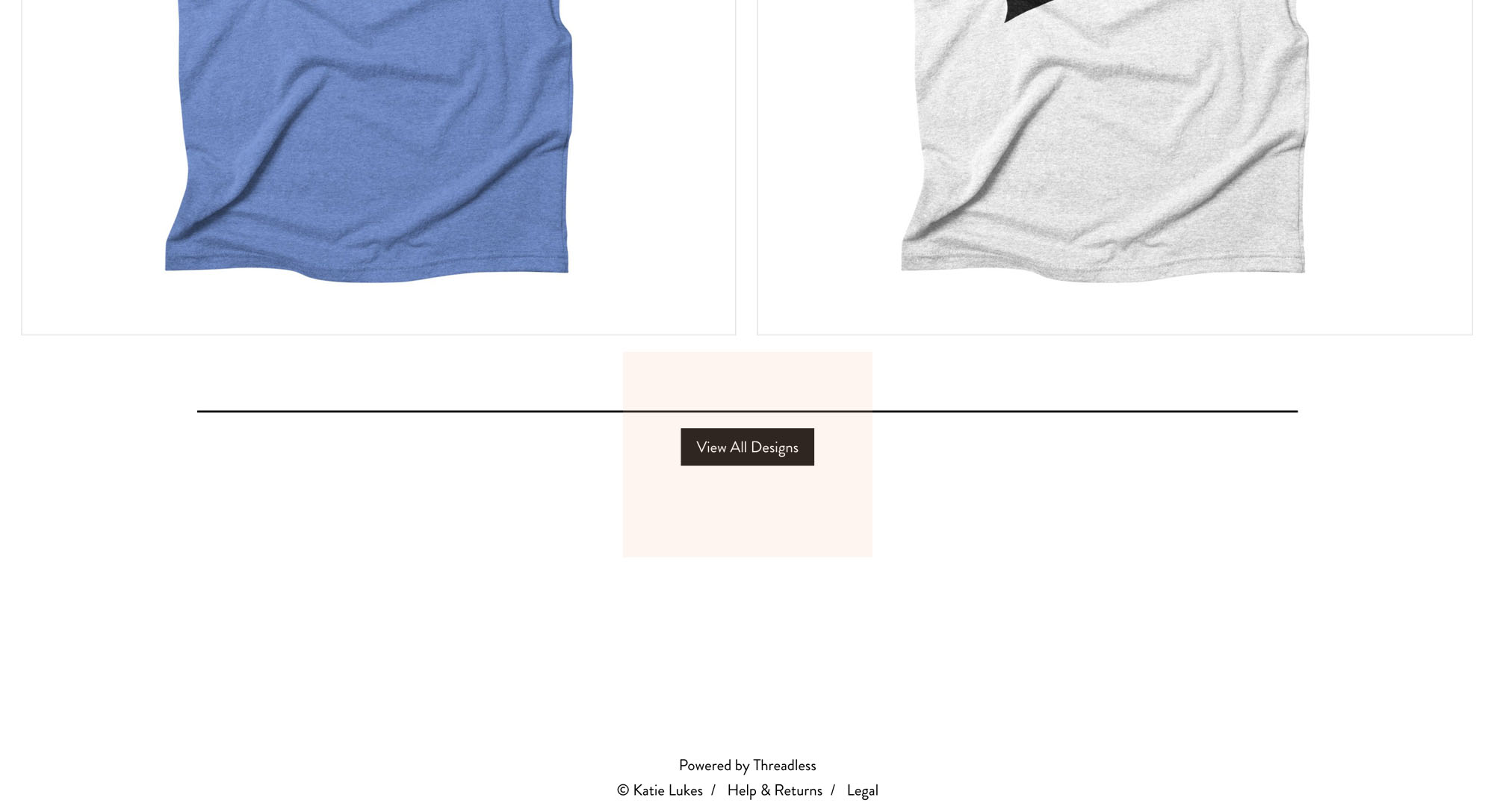
Cool? Cool! Now, moving on to the “how” part (and also check out our lovely artist Katie Lukes’ Artist Shop, pictured above).
1. Get your design ready (duh)
Make sure your image is the right size, has a transparent background, and is a PNG file! (Do we have a how-to video for that, you ask? Why, yes! Yes we do, right here.)
For this tutorial, I’ll be showing you how I set up the first design in my shop.*
*My design is in the upper righthand corner of my file because I wanted it to be in the upper righthand corner of the shirt, like a shirt pocket would be.

2. Make it live
So this is what your product will look like at first when it’s live. You can’t curate your homepage until your product is visible – I figured that out the long way ’round. So go ahead and unleash your stuff on the world.

3. Go to your dashboard
Go to your Artist Shop Dashboard and click on where it says “Homepage Collection” on the lefthand side. This is where you can move around your designs and select whether you want them to appear as products or just the straight-up design.
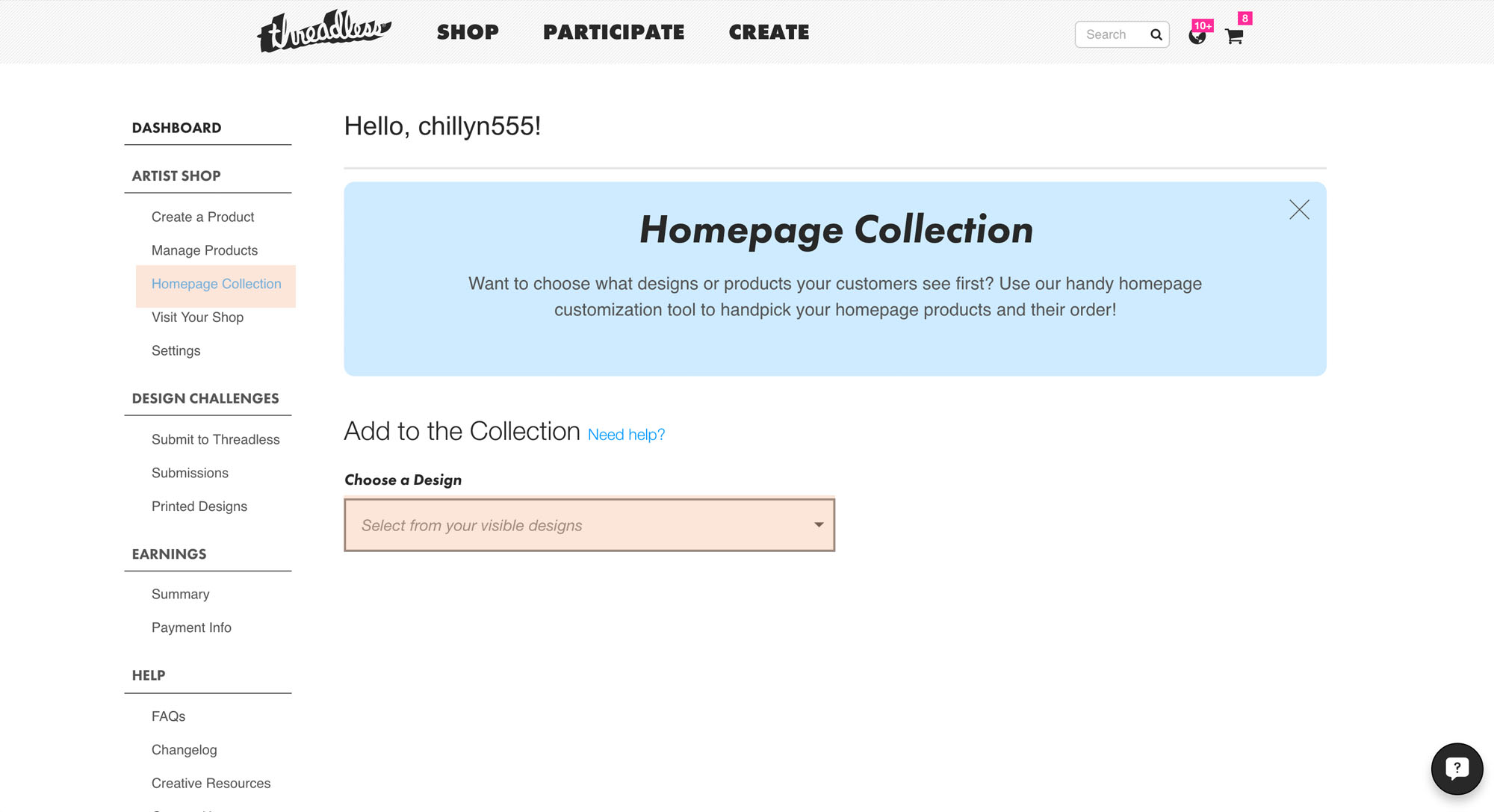
Click on that drop-down menu, aaand…
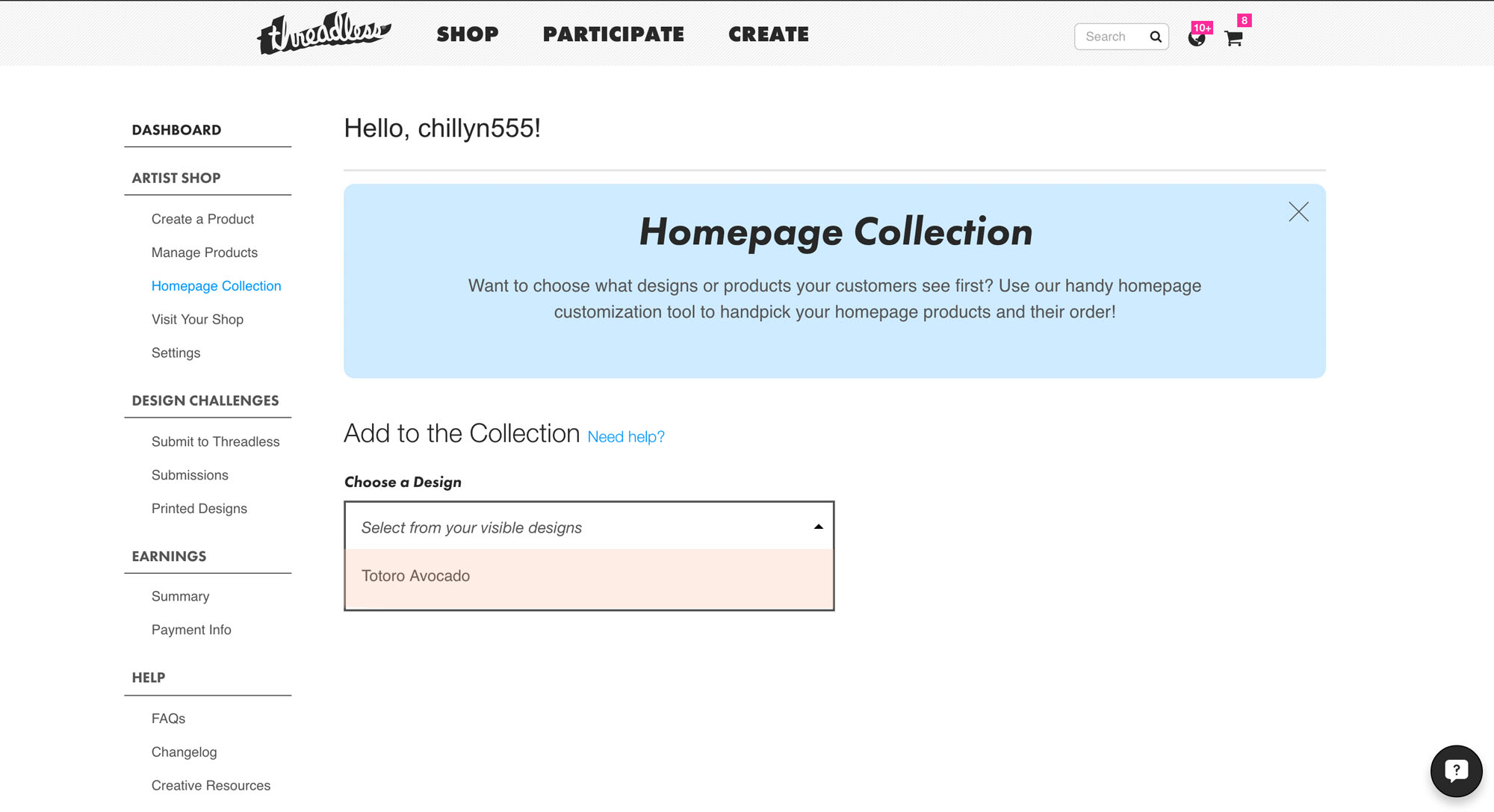
Boom. You’ll see a list of all your designs. I just have the one, “Totoro Avocado,” but you will hopefully have more to move around and choose from! Yours will of course have a drop-down with different names, the names of all of your products…unless you start making all “Totoro Avocados” too…then we need to have a conversation.
4. Customize to your heart’s desire
Now you should get to this screen where you can do all kinds of fun customization! Here I’ve highlighted where you can change your homepage from displaying your product as just a design, to displaying that design on a product. And from there, you can go even further by picking what kind of product you want to display it on, the color, the style, etc.
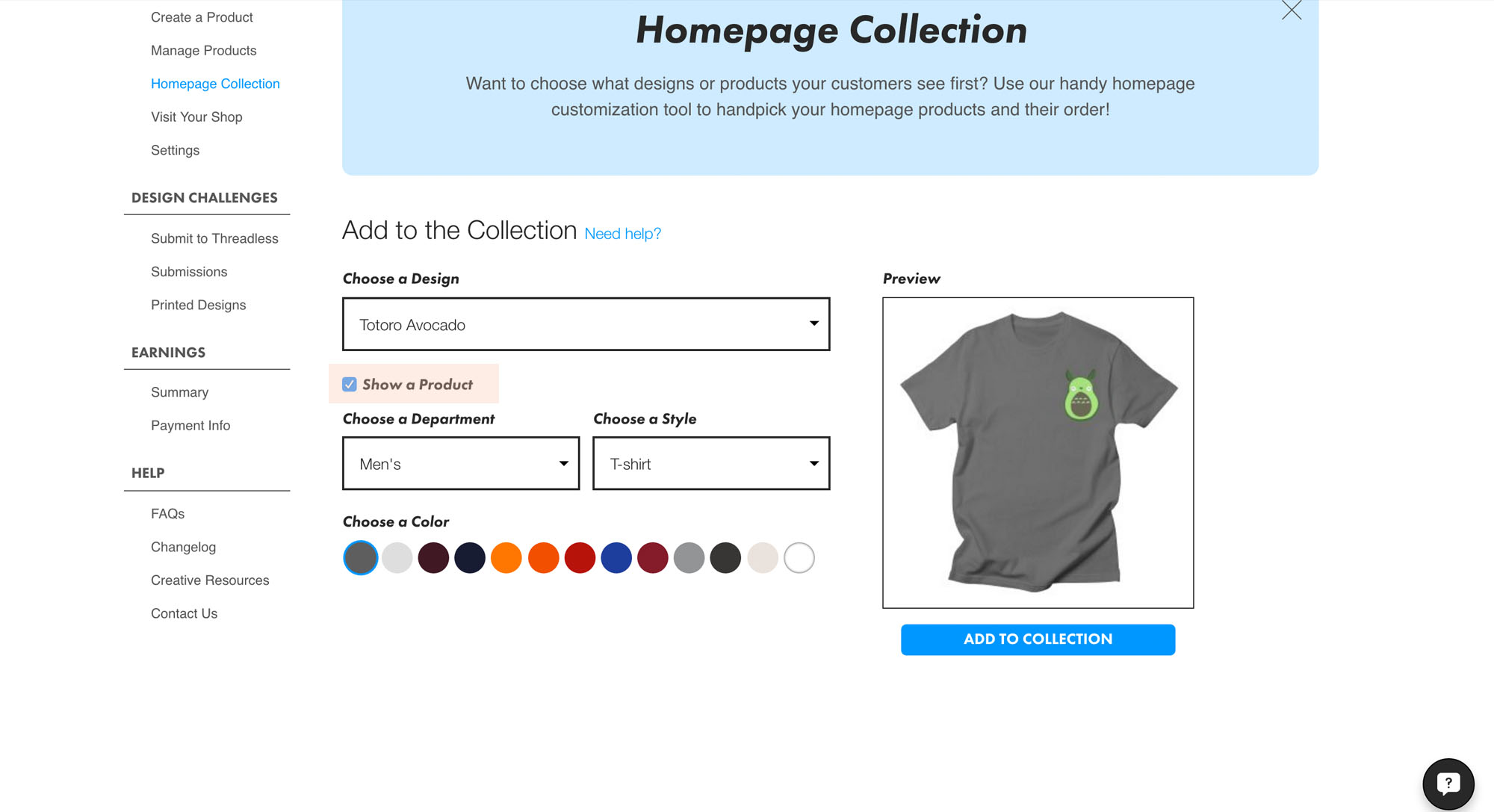
This is what I ended up going with for mine:
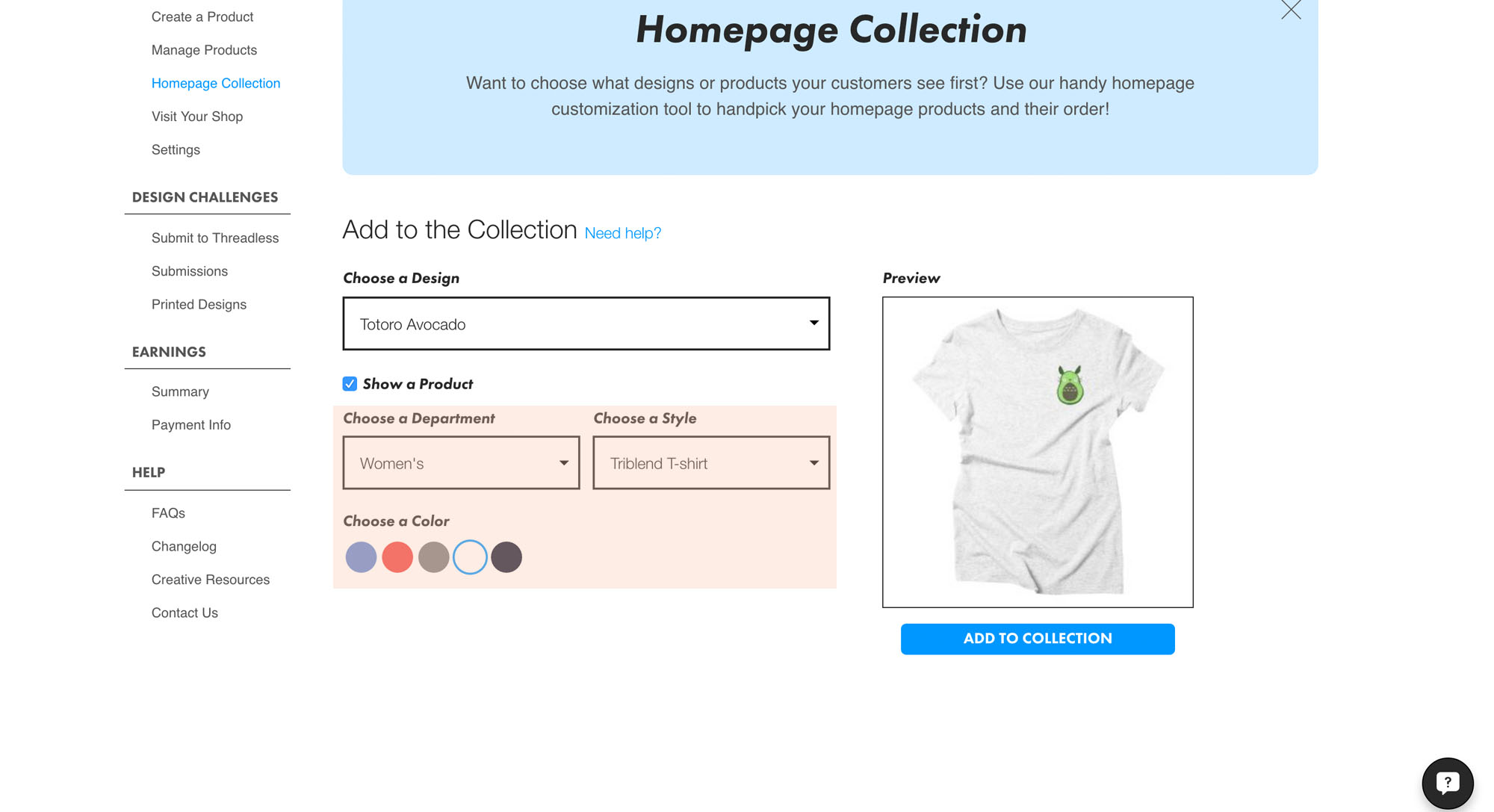
5. Revel in the glory of your new homepage
And there you have it! Now your homepage will feature your design on a product and will show you how it will look IRL.
So go forth! Have fun with it! And if you don’t have an Artist Shop to customize yet? Well just click here to start one RIGHT now! It’s free, it’s crazy-easy, and it’s really fun.
. . .
We’re an artist community built on the power of helping each other succeed — if you’re reading this and have tips of your own to share, please do so in the comments! Thank you!
Illustrations done by the legendary Katie Lukes